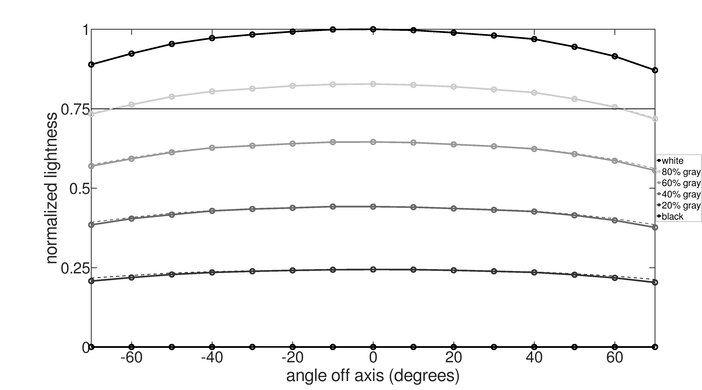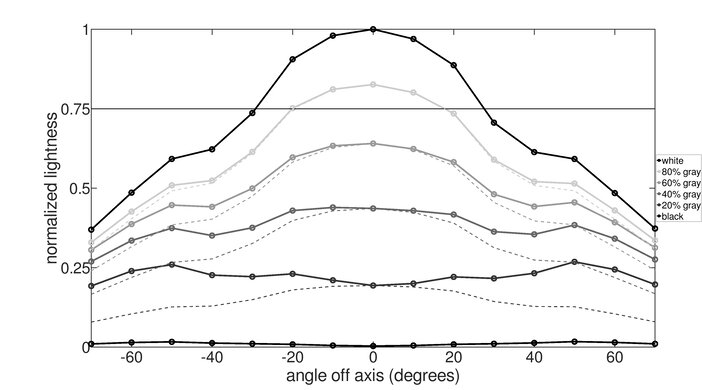Although TVs offer the best picture quality for watching your favorite shows and movies, monitors are a good alternative if you want a smaller display, as they don't take up as much space. They're also versatile for different uses, such as gaming or web browsing. Sitting close to your monitor also provides a more immersive and sharper viewing experience than watching on a TV from further away. Monitor technology is catching up to TV technology for picture quality, as there are now several monitors with OLED and QD-OLED panels similar to what you'd find on higher-end TVs, and even some mid-range monitors have full-array local dimming.
When looking for a multimedia monitor, you'll want a high contrast ratio to display deep blacks in dark rooms. OLED and QD-OLED displays are fantastic at this, though a good local dimming feature on LED-backlit monitors also improves the picture quality in dark scenes. A high-resolution monitor results in detailed images, and good color accuracy helps make images look life-like. It's also important to consider what size and aspect ratio you want in a monitor; even ultrawide models can be beneficial for watching movies.
We've bought and tested more than 310 monitors, and below, you'll find our recommendations for the best multimedia monitors available to buy. See our recommendations for the best 4k HDR monitors, the best 32-inch monitors, and the best 4k monitors. If you feel like getting a monitor isn't right for you, check out the best TVs for movies.
-
Best Multimedia Monitor
PC Gaming9.1Console Gaming9.0Office8.2Editing9.3Performance Usages: Brightness6.8Response Time9.7HDR Picture9.4SDR Picture10Color Accuracy9.6Size32"Pixel TypeQD-OLEDMax Refresh Rate240 HzNative Resolution3840 x 2160The best monitor for movies we've tested is the Dell Alienware AW3225QF. It has a QD-OLED panel, which is what some high-end TVs use; this combines perfect black levels with a wide range of vivid and bright colors, making it ideal for watching content in dark rooms. It also makes small highlights pop against the rest of the image, which is great for watching HDR colors. It's best to buy it directly through Dell's website.
Its high 4k resolution lets you watch your favorite content with a ton of detail, and the 32-inch screen is big enough for an immersive viewing experience. It's also a great choice for watching content with a friend next to you because it has wide viewing angles and decent ergonomics that let you adjust the screen. One downside is that its picture quality is worse in bright rooms, as blacks look purple when there are bright sources directly on the screen, but this is typical of QD-OLEDs, and you need to watch it in a dark room for the best experience.
-
Best Upper Mid-Range Multimedia Monitor
PC Gaming8.9Console Gaming8.3Office7.6Editing9.0Performance Usages: Brightness6.7Response Time9.9HDR Picture9.3SDR Picture9.9Color Accuracy9.4Size34"Pixel TypeQD-OLEDMax Refresh Rate165 HzNative Resolution3440 x 1440If you find the Dell Alienware AW3225QF too expensive, check out the Dell Alienware AW3423DWF instead. It's different from the AW3225QF in a few ways, as it has a 1440p resolution, so content looks less detailed and sharp. However, it has an ultrawide aspect ratio, which is ideal for watching ultrawide movies, and they'll fill up the screen without any black bars.
It uses a QD-OLED panel like the AW3225QF, meaning content looks vivid with bright highlights, and it also displays deep and inky blacks in dark rooms. You can also look into the Samsung Odyssey OLED G8/G85SB S34BG85 if you want an ultrawide QD-OLED with a built-in smart platform, so you can watch your favorite content without a PC, but it costs more than the AW3423DWF.
-
Best Mid-Range Multimedia Monitor
PC Gaming7.7Console Gaming8.5Office8.7Editing8.1Performance Usages: Brightness8.8Response Time7.9HDR Picture7.2SDR Picture7.2Color Accuracy9.0Size27"Pixel TypeIPSMax Refresh Rate160 HzNative Resolution3840 x 2160If you don't want to spend a lot of money on the best monitor for watching movies, there are some great options for a lower cost, but they aren't QD-OLED like the Dell Alienware AW3423DWF. The Acer Nitro XV275K P3biipruzx is a cheaper alternative to the Dell that's great for watching multimedia content but doesn't display the same deep and inky blacks. Instead, it features Mini LED backlighting with a decent local dimming feature that helps improve the contrast ratio in dark scenes, but it doesn't eliminate all blooming.
Although it's not as good in dark rooms as the Dell, it's a better choice if you want to use it in a bright room as it easily fights glare. It also gets very bright in HDR, enough for highlights to stand out against the rest of the image. Another advantage over the Dell is that it has a 4k resolution, which results in very sharp and detailed images, ideal for watching the latest content.
-
Best Budget Multimedia Monitor
PC Gaming8.2Console Gaming7.4Office7.7Editing7.9Performance Usages: Brightness8.3Response Time8.5HDR Picture8.0SDR Picture8.2Color Accuracy8.8Size27"Pixel TypeVAMax Refresh Rate180 HzNative Resolution2560 x 1440Although most budget monitors don't offer anything special for watching movies and shows, there are some coming out now that have more features, like the AOC Q27G3XMN. It's better than most other low-cost displays because it features Mini LED backlighting. This helps result in a good local dimming feature, and combined with its very high native contrast ratio, it displays very deep blacks in dark rooms. It also makes highlights pop in HDR and displays a wide range of colors.
There are a few downsides compared to the Acer Nitro XV275K P3biipruzx, though, as it has a lower 1440p resolution, and images aren't as detailed. It also has an issue with a red tint depending on which combination of settings you use, which is disappointing if you care about image accuracy. Lastly, it has narrow viewing angles, so it isn't ideal for sharing your screen with others, but it's still fine if you want to watch content while sitting directly in front of it.
Notable Mentions
- INNOCN 27M2V: The INNOCN 27M2V is comparable to the Acer Nitro XV275K P3biipruzx as it also uses Mini LED backlighting. It has more dimming zones, so the local dimming is a bit better. That said, it can be harder to find at times. See our review
- Samsung Smart Monitor M8/M80C S32CM80: The Samsung Smart Monitor M8/M80C S32CM70 is a 32-inch, 4k monitor that comes with a built-in smart platform, which is useful if you don't want to use your PC for streaming content. However, it has worse picture quality and costs more than the Acer Nitro XV275K P3biipruzx. See our review
- Dell S3221QS: The Dell S3221QS is a 4k alternative to the AOC Q27G3XMN if you want something with a higher resolution, but it has worse picture quality. See our review
Recent Updates
-
May 14, 2024: Removed the Samsung Smart Monitor M70/M70C S32CM70 and replaced the Dell S3221QS with the AOC Q27G3XMN because the AOC has better picture quality than both of those monitors and moved the Dell to the Notable Mentions. Removed the Dell Alienware AW32423DW, Sony INZONE M9, ASUS ROG Swift OLED PG27AQDM, and Samsung Odyssey OLED G8/G85SB S34BG85 from the Notable Mentions based on changes and to better fit the scope of the article.
-
Feb 22, 2024: Replaced the Dell Alienware AW3423DW with the Dell Alienware AW3225QF as the 'Best Multimedia Monitor' as it has better performance. Replaced the ASUS ROG Swift OLED PG27AQDM with the Dell Alienware AW3423DWF as 'Best Upper Mid-Range,' as it can cost less than the ASUS and has better HDR performance. Added the PG27AQDM, AW3423DW, and Samsung Odyssey OLED G8/G85SB S34BG85 as Notable Mentions.
-
Nov 30, 2023: Added the Acer Nitro XV275K P3biipruzx to give another option as a mid-range monitor; replaced the Samsung Smart Monitor M8/M80C S32CM80 with the Samsung Smart Monitor M7/M70C S32CM70 as it's cheaper; added the INNOCN 27M2V and the Sony INZONE M9 to Notable Mentions.
-
Sep 08, 2023: Removed the Gigabyte M32UC and replaced the Samsung Smart Monitor M8 S32BM80 with the newer Samsung Smart Monitor M8/M80C S32CM80 because it's an upgrade; added the S32BM80 and Dell Alienware AW3423DWF to Notable Mentions.
-
Jul 14, 2023: Replaced the LG 27GR95QE-B with the ASUS ROG Swift OLED PG27AQDM because it gets brighter; replaced the INNOCN 27M2V with the Gigabyte M32UC because the INNOCN is hard to find; updated Notable Mentions based on changes.
All Reviews
Our recommendations are based on what we think are the best monitors for watching movies and other types of multimedia content currently available. They are adapted to be valid for most people in each price range. Rating is based on our review, factoring in price and feedback from our visitors.
If you would prefer to make your own decision, here is the list of all of our monitor reviews. Be careful not to get too caught up in the details. Most monitors are good enough to please most people, and the metrics that fare worse are often not noticeable unless you really look for them.