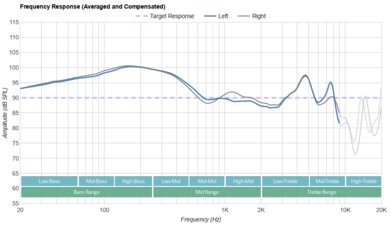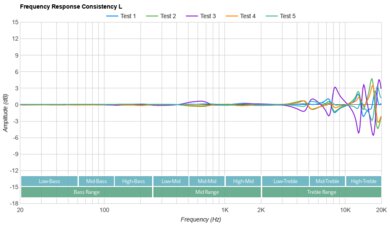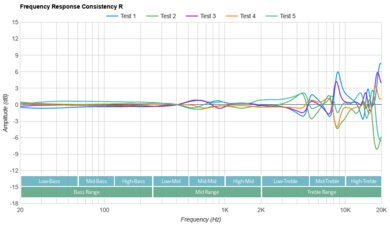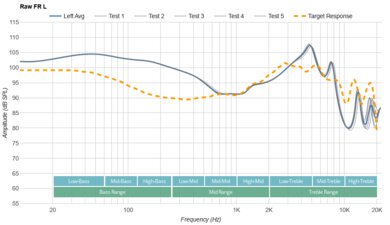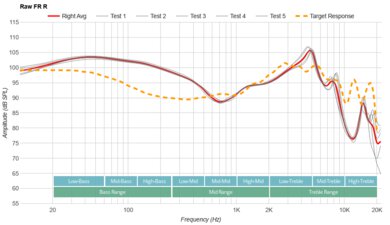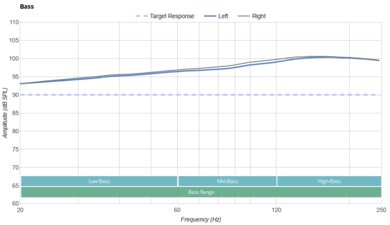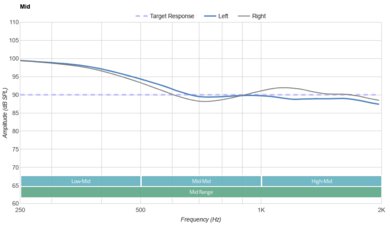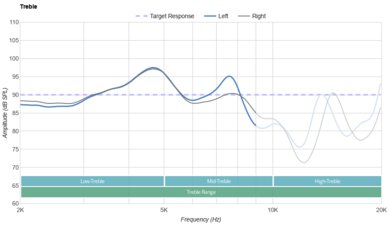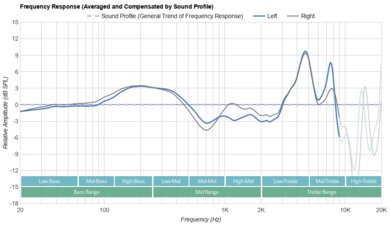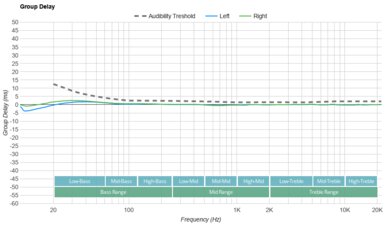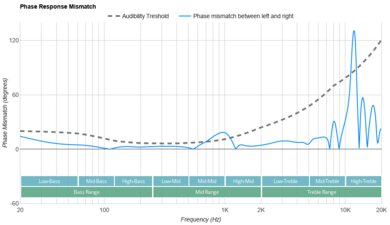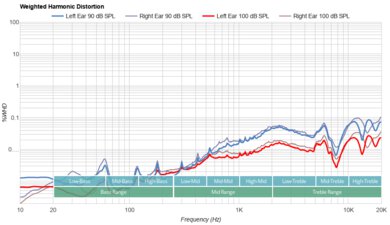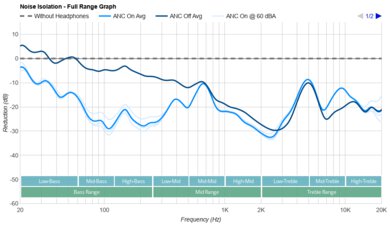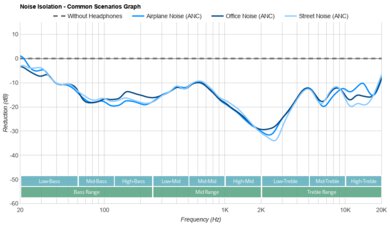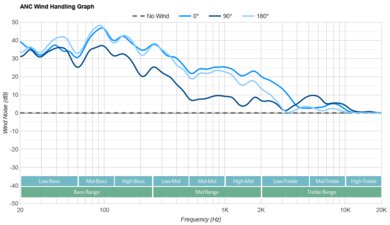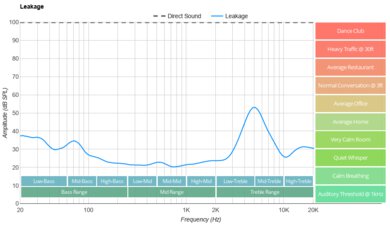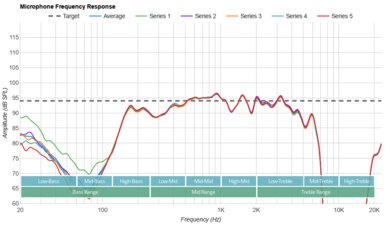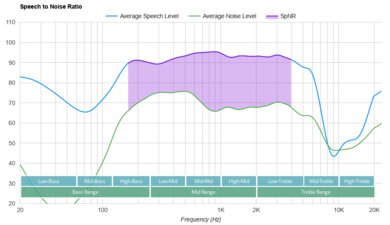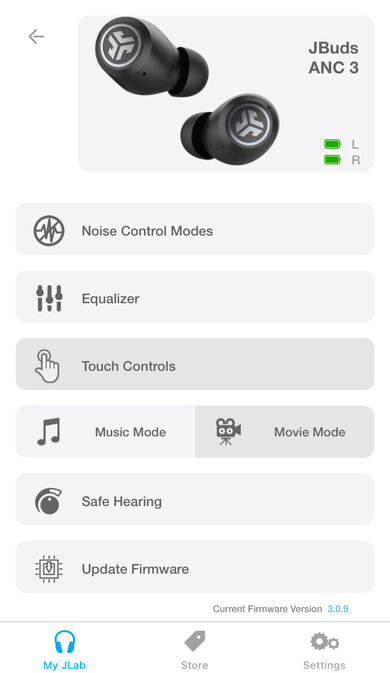The JLab Audio JBuds ANC 3 True Wireless are wallet-friendly active noise cancelling (ANC) earbuds. It's fairly uncommon to find ANC at this price point, as most manufacturers tend to make their models otherwise barebones in terms of other features. However, with these buds, you'll also get a companion app with a graphic EQ, presets, and even control remapping, which is a bit surprising. On the downside, it's worth noting that our unit produces a loud screeching sound when the right conditions are met, which can affect your hearing.
Our Verdict
The JLab Audio JBuds ANC 3 are mediocre for neutral sound. Out of the box, they have a very bass-heavy sound that bloats the rest of the mix, weakening vocals and instruments. Luckily, their companion app offers a 10-band graphic EQ to help you adjust for this, but it'll take some work to even out the kinks in their sound. It can't make their soundstage any wider or more immersive, though. Since they're in-ear headphones, sound will be perceived as coming from inside your head rather than from the space around you.
-
10-band graphic EQ available.
-
Bad passive soundstage.
The JLab Audio JBuds ANC 3 are decent for commutes and traveling. These decently comfortable buds are equipped with a noise cancelling system to help reduce some of the low rumbles of bus and plane engines as well as chatty passengers. However, it does a passable job in these environments, so you'll still hear some of what's going on around you. With the ANC on, they last well over six hours continuously, and their charging case holds an extra 3.5 charges if you need it.
-
Well-built and decently comfortable.
-
ANC does passable job in common scenarios.
The JLab Audio JBuds ANC 3 are great for sports and fitness. These decently comfortable buds are rated IP55 for resistance against dust and direct water exposure, making them a solid choice for outdoor runs. Although they don't have stability fins, they stay in place during tough workouts, too, and overall, they feel well-built.
-
IP55 rating for dust and water resistance.
-
Well-built and decently comfortable.
-
Bad passive soundstage.
The JLab Audio JBuds ANC 3 are okay for office use. While their 6.5-hour continuous battery life may not last through a full workday without a pitstop in their carrying case, the case supplies over three additional charges in a pinch. They have an ANC system, too, and while it can do a good job of tackling more consistent sounds like the hum of an A/C unit, it has a harder time with irregular sounds like coworkers laughing. The buds themselves have a decently comfortable fit, though.
-
Multi-device pairing support.
-
ANC does passable job in common scenarios.
The JLab Audio JBuds ANC 3 are Bluetooth wireless earbuds that only support SBC codec, so their latency is pretty high. While they have a low latency mode, it doesn't do anything to bring audio delay within a more reasonable range.
The JLab Audio JBuds ANC 3 are truly wireless earbuds; you can't use them wired.
The JLab Audio JBuds ANC 3 are okay for phone calls. These buds have an integrated microphone that struggles to capture your voice, so it sounds dark and a bit distorted. It can separate your speech from background noise well, so you'll still be heard clearly, even in moderately noisy environments. The buds are also equipped with an ANC system, which helps to cut down some background noise like traffic or ambient chatter.
-
Multi-device pairing support.
-
Well-built and decently comfortable.
-
ANC does passable job in common scenarios.
-
Mic has mediocre recording quality.
- 6.0 Neutral Sound
- 7.4 Commute/Travel
- 8.0 Sports/Fitness
- 6.8 Office
- 5.3 Wireless Gaming
- 5.2 Wired Gaming
- 6.8 Phone Calls
- Updated May 14, 2024: Review published.
- Updated May 07, 2024: Early access published.
- Updated May 01, 2024: Our testers have started testing this product.
- Updated Mar 27, 2024: The product has arrived in our lab, and our testers will start evaluating it soon.
- Updated Mar 20, 2024: We've purchased the product and are waiting for it to arrive in our lab.
Differences Between Sizes And Variants
The JLab Audio JBuds ANC 3 come in one color variant: 'Black,' and you can see our model's label here. If you come across another variant of these headphones, let us know in the forums.
Compared To Other Headphones
The JLab Audio JBuds ANC 3 are wallet-friendly buds with a couple of surprising features at their price point. They're equipped with ANC, which helps them compete with other similarly priced products like the TOZO NC7 Truly Wireless. They also have a companion app with features like a 10-band graphic EQ, which is a little uncommon sub $100. That said, they fall short in performance compared to the Anker Soundcore Space A40 Truly Wireless, which are not only more comfortable but offer even more features.
Check out our recommendations for the best budget noise cancelling headphones, the best budget and cheap wireless earbuds, and the best wireless Bluetooth earbuds under $100.
The JLab Audio GO Air POP True Wireless are the more affordable sibling of the JLab Audio JBuds ANC 3 True Wireless, so depending on your needs, you may prefer either one. If money is your concern, the GO Air POP offer the core features without dabbling too much in add-ons. While there's no companion app, a couple of EQ presets are built in. Since they lack an ANC system, they also have a longer continuous battery life. That said, if you're looking for extra features and don't mind paying a little more, then the JBuds ANC 3 are worth considering. They support multi-device pairing, companion app customizability, and even have an ANC system, although it offers an acceptable performance in common scenarios. That said, if you obscure the ANC mics and have transparency mode set to max, you may experience a painful and shrill noise from the buds. Both buds are similarly comfortable and well-built, though.
The Sony WF-C500 Truly Wireless and the JLab Audio JBuds ANC 3 True Wireless share a similar price point but offer slightly different features, so your preferences will play a large part in which is best for you. While both have companion app support, the Sony have a virtual soundstage feature to help immerse you in your audio. They also sound more neutral out of the box, which some users may prefer. That said, the JLab have an ANC system, and while it doesn't offer a mind-blowing experience, it can still help reduce some sound around you. They also support multi-device pairing. On the downside, if you're using the transparency mode at max and obscuring the ANC mics, then you may experience a painful high-pitched noise.
The TOZO NC7 Truly Wireless and the JLab Audio JBuds ANC 3 True Wireless are both wallet-friendly buds with ANC. However, the JLab offer a lot more features. The JLab have app support, so you can customize their sound to your liking, and they support multi-device pairing. Unfortunately, they can make a shrill and piercing noise if you have the transparency mode to max and obscure the ANC mics. That said, the TOZO have a longer continuous battery life, and they do a better job of blocking out long-lasting sounds like the rumbles of bus engines.
At this wallet-friendly price point, you'll find both the Anker Soundcore Space A40 Truly Wireless and the JLab Audio JBuds ANC 3 True Wireless jam-packed with extra features. That said, the Anker are a better choice overall. They're more comfortable, and their sound profile is a bit more neutral out of the box, which some users may prefer. They also have a better noise isolation performance, and a longer continuous battery life. However, the JLab's mic offers a better overall performance. Unfortunately, if you have the transparency mode to max and are obscuring the ANC's mics, you may encounter a loud and piercing noise from the buds.
Test Results
These buds look a lot like other JLab products, like the JLab Audio JBuds Air ANC Truly Wireless. They have a black base, and the manufacturer's logo appears in chrome detailing on their touch-sensitive surfaces.
The JLab Audio JBuds ANC 3 are decently comfortable. They don't have a deep in-ear fit and are, overall, small and lightweight. Using their controls can push the buds deeper into your ear, though, and if you have small ear canals, moving your face can cause the buds to wiggle out of place over time. Since they're also budget-friendly buds, it's not surprising that they only come with three pairs of ear tips, making it a little more challenging to find the right fit.
The JLab Audio JBuds ANC 3 have decent controls. Most basic controls are there, except for skipping to the previous track. However, you can remap the controls to your liking using their companion app. The buds have a large tactile surface, but getting your taps to register can sometimes be a little tricky. It can also take a while to change the volume with the default settings as you'll need to constantly tap, but double or triple tapping will activate other commands.
On the left bud:
- Single tap: Lowers the volume.
- Double tap: Activates Google Assistant or Siri.
- Press and hold: Cycles between the following ANC settings: On, Off, and Be Aware mode, which allows you to hear your surroundings.
On the right bud:
- Single tap: Raises the volume.
- Double tap: Plays and pauses audio.
- Press and hold: Skips to the next track.
On either bud:
- Triple tap: Switches EQ presets.
On the upside, there are prompts to let you know when changing EQ, ANC modes, or latency modes. There's also a clicking sound to let you know when you've reached max volume. However, there aren't any prompts for any of the more mundane commands like playing and pausing audio.
Their carrying case is decent. It's made of hard plastic and has magnets to hold the buds in place. A USB charger is also integrated into the design. Unfortunately, since the charger can't be removed, it can accidentally become damaged, thus making it impossible to recharge the case.
These buds have an immensely V-shaped sound profile. They deliver intense thump, rumble, and boom, so you'll really feel basslines. All of this extra bass bloats and muddies the rest of the mix, so vocals and instruments sound less clear. There's a bit of extra treble to give these sounds some definition, but the bass really takes up much of the sound. Luckily, if you prefer a different sound, their companion app offers a graphic EQ and presets. You can see the differences here. If you're wondering whether the ANC on/off setting affects the frequency response, you'll want to check out our graph here. ANC on produces a bit more bass and overall muddiness than ANC off or transparency mode.
Unfortunately, if you have the following settings, you'll experience a piercing sound from the buds: volume set to max, transparency mode set to max, and the ANC microphones being obstructed. The ANC system's mics basically create a feedback loop, which reaches a high frequency at a volume beyond what the headphones can normally produce, and it can cause physical pain and be dangerous for your hearing. It's possible that you can even experience this if you have one bud in your ear and the other in your hand. You can see a video of the issue here. If you've experienced this issue, please let us know in the forums.
These headphones have a great frequency response consistency. So long as you get a good fit, you'll experience consistent bass and treble delivery each time you use them.
We had some trouble ensuring a good fit with our test rig's right ear. As a result, our results show slight deviations in our right passes. However, this issue won't affect real-life use so long as you have human ears.
These buds deliver a lot of bass. While some people may like that it brings extra intensity and rumble to tracks with prominent basslines like Benny Bennasi's track, Satisfaction, most people will find it overwhelming. The additional high-bass muddies vocals and instruments, so your mix doesn't sound very clear either.
The mid-accuracy is okay. All that extra bass has to go somewhere, and it seeps into the low-mid. Vocals and instruments are very muddy and unclear, and while the rest of the range is pretty flat and neutral, these sounds won't be able to compete with the extra bass.
These buds have good treble accuracy. To keep vocals and instruments a bit more present in the mix compared to the bass, there's a slight overemphasis in the low-treble, which brings out their brightness. The mid-treble is a little more recessed, so sibilants like S and T sounds are dull.
The peaks and dips performance of the JLab Audio JBuds ANC 3 is fair. A few significant deviations in the response indicate that the headphones struggle to control their sound profile. A big bump between the mid-bass and low-mid adds extra punch and boom and muddies vocals and instruments. A dip in the mid-mid to low-treble recesses vocals and instruments, pushing them to the back of the mix and weakening their presence. Sharp peaks in the treble range are meant to bring brightness to these sounds but end up harshening vocals and instruments, while sibilants like hi-hats are piercing.
The JLab Audio JBuds ANC 3's imaging is excellent. Most of the buds we've tested from this manufacturer perform similarly well, which helps indicate their quality control and product ergonomics. The group delay falls below the audibility threshold, resulting in tight bass and transparent imaging. Our unit's L/R drivers are also well-matched in amplitude, frequency, and phase response, which ensures that sound objects like voices are accurately placed in the stereo image. While there's a peak in the phase response's mid-range and high-treble, they're not audible with real-life content. That said, it's worth noting that imaging can vary between units.
The JLab Audio JBuds ANC 3 have a poor passive soundstage, but that's to be expected from in-ear headphones. Since they intentionally bypass your outer ear, their soundstage is perceived as closed-off and unnatural. Sound seems like it's coming from inside your head rather than from the space around you.
These are the settings used to test the JLab Audio JBuds ANC 3. Our results are only valid when used in this configuration.
These buds have a good noise isolation performance regarding full-range noise. Three modes are available: 'On,' 'Off,' and 'Be Aware,' which allows you to hear your surroundings without taking the buds from your ears. You can see a comparison of these modes here.
When the ANC is on, it can block out the low rumble of bus and plane engines pretty well, which is handy if you're commuting to work or traveling. Their mid and treble performance is also pretty good, but the ANC doesn't really offer much of an improvement upon the buds' own isolation capacities. In some situations, the buds can amplify parts of mid- and treble-range noise, which isn't ideal.
When it comes to blocking out more irregular sounds like what you'd encounter in real life, the buds don't fare quite as well. It's possible that the ANC needs time to adapt to sound to block it out, so abrupt sounds like car honking can be difficult to isolate. Overall, the ANC does a mediocre job of reducing sounds like busy streets with traffic or bustling offices. It also has trouble with airplane noise, like passengers talking and intercom announcements.
These buds don't have a wind reduction feature to help reduce the sound ANC systems produce when trying to cancel out wind interacting with the ANC's mics. As a result, if you're using the ANC in a windy environment, the ANC system will produce a lot of unwanted sound. The buds are also quite small, so the intensity of this noise can vary depending on the angle. If it's annoying to you, then you'll want to switch to either 'Off' or 'Be Aware' mode.
The microphone handles noise well. Even if you're taking calls in a noisy environment, your voice will still be clear and understandable. Passing cars won't drown it out, but a bit of sound will still be picked up.
The JLab Audio JBuds ANC 3 have a mediocre battery performance. The manufacturer advertises nine hours continuously with the ANC off. With the ANC on, we measured 6.5 hours, but battery life can vary due to factors like ANC and volume. Unfortunately, they also lack a power-saving feature, so you'll have to remember to place the buds back in their case each time you use them. Luckily, there are roughly 3.5 charges packed into the case if you need it, and you can use one bud while the other charges.
These buds are compatible with the JLab app, and you can see a video of it in action here. With the app, you can access a 10-band graphic EQ, remap controls, and adjust your ANC, although there's no slider for more robust control over ANC and ambient-aware modes. There are also some handy features like a battery life indicator, dB limiter, and product info. You can even toggle between the 'Music' and 'Movie' modes if you want to lower latency while streaming video.
These buds have great Bluetooth connectivity. Unlike the JLab Audio JBuds Air ANC Truly Wireless, they can be connected to up to two devices simultaneously. That said, they only support the basic SBC codec and have high latency, so your audio and visuals will be out of sync if you use them for streaming video. While they also come with a 'Music' and 'Movie' mode to help optimize your listening experience, we didn't measure a noticeable difference in latency when using either mode.
These buds can wirelessly connect to PCs via Bluetooth with full mic and audio compatibility.