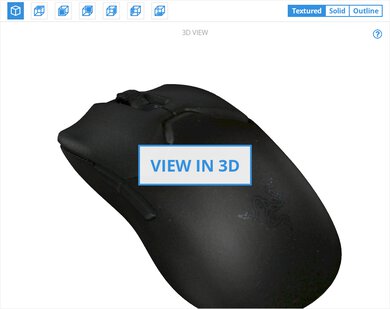The IBM PS/2 is an older mouse that we decided to review to be able to see just how much technology has evolved over the years. This mouse is still surprisingly well-built, but a trackball simply doesn't perform as well as a laser or optical sensor. It also only has two main click buttons, without a scroll wheel or side buttons. On the upside, it's fairly lightweight, but you might need to get an adapter as most recent computers don't have a PS/2 port.
Our Verdict
The IBM PS/2 Two Button Combo was designed for the office, but its old design isn't suitable for the modern era. It's not the most comfortable to use and its cable is quite annoying. Also, most recent computers don't have the appropriate port so you might have to buy an adapter. Also, the mouse doesn't have a scroll wheel and navigating the web should be a lot harder.
-
Decently well-built.
-
Great for fingertip grip.
-
Poor performance, can't be customized.
-
Very stiff cable.
-
Requires an adapter on modern computers.
The IBM PS/2's performance isn't suitable for video games. Its trackball can't compete with modern sensors and it has high click latency so it won't be the most responsive option.
-
Decently well-built.
-
Great for fingertip grip.
-
Poor performance, can't be customized.
-
Very stiff cable.
-
Requires an adapter on modern computers.
The IBM PS/2 isn't designed for MMO gaming, as it only has two buttons.
-
Decently well-built.
-
Great for fingertip grip.
-
Poor performance, can't be customized.
-
Very stiff cable.
-
Requires an adapter on modern computers.
Although the IBM PS/2 is fairly lightweight, its trackball performance can't compete with more recent mice that have optical or laser sensors and it shouldn't be used for gaming.
-
Decently well-built.
-
Great for fingertip grip.
-
Poor performance, can't be customized.
-
Very stiff cable.
-
Requires an adapter on modern computers.
The IBM PS/2 is a wired mouse that isn't suitable for traveling. Its cable is cumbersome and won't be the best option to use in tight spaces like on a plane.
-
Decently well-built.
-
Great for fingertip grip.
-
Poor performance, can't be customized.
-
Very stiff cable.
-
Requires an adapter on modern computers.
- Office/Multimedia
- Video Games (FPS)
- Video Games (MMO)
- Ultra-Light Gaming
- Travel
- Updated Oct 23, 2020: Converted to Test Bench 1.0.
- Updated Mar 23, 2020: Review published.
- Updated Mar 16, 2020: Early access published.
- Updated Mar 12, 2020: The product has arrived in our lab, and our testers will start evaluating it soon.
- Updated Feb 16, 2020: We've purchased the product and are waiting for it to arrive in our lab.
Compared To Other Mice
The IBM PS/2 is a very old model that shows how greatly mice technology has evolved over the past years. This trackball mouse is near irrelevant now unless you're looking for a collector's item. For modern recommendations, check out our picks for the best mice, the best wireless mice, and the best ergonomic mice for the office.
Test Results
The IBM PS/2 is a pretty dull-looking mouse. There's nothing that really stands out with this mouse. There are only the two main click buttons and the IBM logo is printed on the back of the mouse.
Due to its wired-only design, this isn't the most portable mouse. Also, since laptops usually don't have a PS/2 port, you'll probably need to travel with an adapter to plug the mouse in.
This mouse isn't too heavy, but it doesn't have any weight customization options.
Surprisingly enough, even though this mouse is very old, the build quality is quite decent. There's a lot of rattle when shaking the mouse due to the trackball moving around. On the upside, the plastic used feels very thick and solid, which results in very little flex.
The mouse's shape isn't the most comfortable to use for long periods. There's no grip on the sides and the ambidextrous design doesn't have any ergonomic curves.
Only people with smaller hands should be able to use this mouse with a palm grip comfortably. Others' fingers might reach over the edge of the click buttons.
People with larger hands might not be comfortable using a claw grip with this mouse. Its shape would require you to curl up your fingers a lot, which isn't comfortable during long periods.
The short body of this mouse is great for a fingertip grip and everyone should be able to use it comfortably.
This mouse is wired-only and can't be used wirelessly.

The cable is quite bad. It's one of the most rigid cables we've tested and it gets caught on desk supplies very easily. It also keeps a lot of kinks from packaging and since most modern computers don't have a PS/2 port, you'll also need to get an adapter.
This mouse doesn't have a sensor. This old design uses a mechanical ball that tracks movement through mechanical rotation. On the upside, this means it also works on glass, unlike the majority of sensors we've tested so far.
This mouse only has the two main click buttons, and they can't be remapped to something else.
This mouse doesn't have a scroll wheel.
The click latency of this mouse is pretty bad, but it had to be tested with a PS/2 to USB converter adapter, so some latency might be attributed to that. The results might be lower without an adapter, but we can't confirm. Nevertheless, this mouse shouldn't be used for gaming, but you might not notice any delay in day-to-day use.