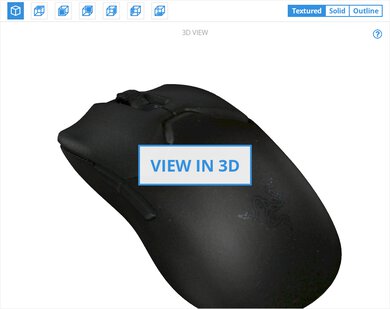The J-Tech Digital V628X is a very uniquely designed vertical mouse. It has an adjustment to allow you to change the angle, but unfortunately, our unit didn't seem to tighten enough and the angle didn't stick. It has a large base that looks like a dock but is connected to the mouse at all times; this makes the mouse very bulky and heavy and increases the drag on your desk. While the CPI is adjustable, unfortunately, the sensor is quite inconsistent.
Our Verdict
The J-Tech Digital V628X is a mediocre office mouse. While its vertical design should help reduce wrist strain over long periods, unfortunately, its buttons are a little difficult to reach comfortably. It also has an angle adjustment, but it didn't tighten enough to work properly. The mouse feels poorly built overall, and it's too big for people with small hands to use well.
-
Reasonably low click latency.
-
Decently comfortable design should help reduce wrist strain.
-
Very heavy.
-
Very inconsistent sensor performance.
-
Poor build quality.
The J-Tech Digital V628X is inadequate for FPS gaming. While it has an adjustable CPI, its CPI variation is so the sensor is quite inconsistent. It's also a very heavy mouse that will make it difficult to move around quickly while gaming. The mouse can only be used in palm or claw grip for anyone except those with small hands.
-
Reasonably low click latency.
-
Decently comfortable design should help reduce wrist strain.
-
Very heavy.
-
Very inconsistent sensor performance.
-
Poor build quality.
The J-Tech Digital V628X is an okay option for MMO games since all of its buttons are programmable, and it's decently comfortable to use for long periods. Unfortunately, it feels poorly made and its sensor performance is very inconsistent. This mouse can only be used in palm or claw grip and isn't recommended for people with small hands.
-
Reasonably low click latency.
-
Decently comfortable design should help reduce wrist strain.
-
Very heavy.
-
Very inconsistent sensor performance.
-
Poor build quality.
This is one of the heaviest mice that we've tested so far and isn't appropriate for ultra-light gaming.
-
Reasonably low click latency.
-
Decently comfortable design should help reduce wrist strain.
-
Very heavy.
-
Very inconsistent sensor performance.
-
Poor build quality.
The J-Tech Digital V628X isn't recommended for travel. It's a very large and heavy mouse that likely won't fit in any laptop bags.
-
Reasonably low click latency.
-
Decently comfortable design should help reduce wrist strain.
-
Very heavy.
-
Very inconsistent sensor performance.
-
Poor build quality.
- Office/Multimedia
- Video Games (FPS)
- Video Games (MMO)
- Ultra-Light Gaming
- Travel
- Updated Oct 26, 2020: Converted to Test Bench 1.0.
- Updated Feb 04, 2020: Review published.
- Updated Jan 30, 2020: Early access published.
- Updated Jan 28, 2020: The product has arrived in our lab, and our testers will start evaluating it soon.
- Updated Jan 07, 2020: We've purchased the product and are waiting for it to arrive in our lab.
Compared To Other Mice
The J-Tech Digital V628X is a uniquely designed vertical mouse that has a large base attached to the bottom of the mouse and has a different look than the Anker Vertical Mouse or the Logitech MX Vertical. While it's designed to have an adjustable angle, unfortunately, we found the adjustments didn't work well. See our recommendations for the best wired mouse or the best mouse overall.
The Anker Wireless Vertical Mouse is better than the J-Tech Digital V628X. The Anker feels much better built, is much lighter, more comfortable, and has a much more consistent sensor. On the other hand, the J-Tech has companion software and a more adjustable CPI range. Neither mouse is great for small hands.
The Logitech MX Master 2S is drastically better than the J-Tech Digital V628X. The Logitech feels much better built, is much lighter, is much more comfortable, is wireless, has a much more consistent sensor, has a much better mouse wheel, and has better software that's compatible with both Windows and macOS. On the other hand, the J-Tech has more programmable buttons and a lower click latency. Both mice are recommended for palm or claw grip with medium or large hands.
The Logitech MX Master 3 is significantly better than the J-Tech Digital V628X. The Logitech is better built, lighter, more comfortable, wireless, has a much better sensor, and has better software that works on both Windows and macOS. Both mice are recommended for palm or claw grip with medium or larger hands.
The Logitech MX Vertical is a much better mouse than the J-Tech Digital V628X. The Logitech is much lighter, feels way better built, is suitable for all hand sizes depending on grip type. Also, it's wireless, has a much more consistent sensor, and has much better software. On the other hand, the J-Tech has more programmable buttons.
The Razer Viper Ultimate is a much better-performing mouse than the J-Tech Digital V628X. The Razer performs better in every regard, though the J-Tech has a unique and customizable vertical design that may be more comfortable to some people after using it for extended periods.
The J-Tech Digital V628X and the Razer DeathAdder V2 are two very differently designed mice. While the J-Tech has a unique vertical shape designed for extended office use, the Razer has a more standard, straight-forward shape designed for FPS gaming. Overall, the Razer performs much better, but users looking for a unique vertical design will likely be more interested in the J-Tech.
The J-Tech Digital V628X and the Kensington SlimBlade Trackball are two very different mice, but they're both designed for office and productivity use. However, the SlimBlade is a trackball mouse that performs better overall. It feels significantly better-built and more comfortable to use, and its sensor is much more consistent. On the other hand, the J-Tech is a vertically oriented mouse with an adjustable angle.
Test Results
The J-Tech Digital V628X has a very unique design that's different than most vertical mice due to its large bottom that looks like a dock but is connected to the mouse. The scroll wheel is a large disc that can be controlled from either side of the mouse. There's RGB lighting on the scroll wheel and under the two side buttons on the left side.
Due to its very large and heavy body, this mouse is meant to stay on your desk and isn't at all portable.
The J-Tech Digital V628X is very heavy and there are no weight optimization options.
Despite being very heavy, this mouse feels very cheap and not at all solid. The plastic is cheap and the seams between the different sections can be separated easily. The cable of our unit was already frayed when we took it out of the box, and the scroll wheel is very wobbly.
The J-Tech Digital V628X is a decently comfortable mouse. The side buttons are a bit too low to reach comfortably, and the scroll wheel is more comfortable to use with your thumb but feels much more stable when using your index finger. On the upside, its vertical design should reduce strain on your wrist if you use your mouse all day, though we don't currently test this. While it has an adjustment to change the angle of the mouse, unfortunately, it doesn't hold well so even when it's tightened, the angle still moves a bit, making this feature less useful than it could be.
The J-Tech Digital V628X isn't recommended for small hands with palm grip, as it's difficult to reach the scroll wheel.
Same as with palm grip; small hands will have a hard time reaching the scroll wheel when using a claw grip.
This mouse's unique and bulky design makes it unusable with a fingertip grip regardless of hand size.
The J-Tech Digital V628X is a wired-only mouse.

The J-Tech Digital C628X's cable is disappointing. It has lots of kinks from packaging, and our unit's cable was frayed when we first unboxed the mouse.
- J-Tech Digital V628X mouse
- Software installation CD
- Setup guide
The sensor is off-center which makes its cursor movement slightly awkward, especially if you move the mouse using your wrist as opposed to your elbow.
This mouse has two additional side buttons, for a total of six buttons, all of which are programmable.
The mouse wheel is mediocre. It's quite soft and is fairly unstable, especially if you use your thumb. While it's more stable if you use your index finger, it's more uncomfortable and awkward to use it this way.
The J-Tech Digital V628X's click latency is surprisingly great and most people shouldn't notice any delay.
There was no software available for this specific model, but the product page points you to the M618X Driver, so it seems the company repurposed the software from another mouse without changing the name.