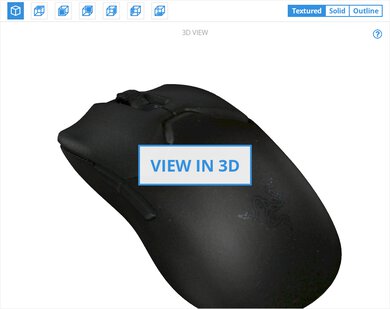The Logitech G403 Prodigy Wireless is a great gaming mouse. It's similar to the Logitech G Pro Wireless, although it has a more slanted design for right-hand users. Its sensor performance is excellent, and it's fully customizable in the Logitech G HUB software. This mouse features full RGB lighting, and overall, it's very comfortable for palm grip users. However, its shape is also well-suited for claw and fingertip grips, but only if you have larger hands. Overall, it's a well-rounded mouse, and while there are some reports of quality control issues with the scroll wheel rattling on units from the first batch, we didn't experience this with our unit.
Our Verdict
The Logitech G403 Prodigy Wireless is a great office mouse. Its shape is very comfortable to use during your work day and should be sturdy enough to last you a while. It has a few programmable buttons, which can make your workflow more fluid, and the wireless design can help declutter your desk space.
-
Very well-built design.
-
Excellent performance.
-
Low click latency.
-
Slightly heavy.
-
No storage compartment for receiver, unlike other Logitech mice.
The Logitech G403 Prodigy Wireless is a great gaming mouse for FPS games. It might not be the lightest option out there, but it's very well-built and has excellent performance. It feels responsive with a very low click latency and is fully customizable inside its software. It's better suited for palm grip users, but its shape is still comfortable for a claw or fingertip grip if you have larger hands.
-
Very well-built design.
-
Excellent performance.
-
Low click latency.
-
Slightly heavy.
-
No storage compartment for receiver, unlike other Logitech mice.
The Logitech G403 Prodigy Wireless is a great gaming mouse for MMO games. While it might not have as many side buttons as a dedicated MMO mouse, its performance is still excellent and it's very comfortable to use during long periods.
-
Very well-built design.
-
Excellent performance.
-
Low click latency.
-
Slightly heavy.
-
No storage compartment for receiver, unlike other Logitech mice.
The Logitech G403 Prodigy Wireless isn't designed to be an ultra-light gaming mouse. It's fairly heavy, but its performance is amazing, and the wireless design gets rid of cable drag.
-
Very well-built design.
-
Excellent performance.
-
Low click latency.
-
Slightly heavy.
-
No storage compartment for receiver, unlike other Logitech mice.
The Logitech G403 Prodigy Wireless is a passable travel mouse. Its wireless design is great to use in tight spots like on a plane or the train, but there's no storage compartment inside the mouse's body to store its receiver when you're on the move. On the upside, it's very solid and should last you a while.
-
Very well-built design.
-
Excellent performance.
-
Low click latency.
-
Slightly heavy.
-
No storage compartment for receiver, unlike other Logitech mice.
- Office/Multimedia
- Video Games (FPS)
- Video Games (MMO)
- Ultra-Light Gaming
- Travel
- Updated Dec 15, 2022: We've corrected the name of this mouse from Logitech G403 Wireless Gaming Mouse to Logitech G403 Prodigy Wireless.
- Updated Sep 06, 2022: We've added a small disclaimer to the Compatible Software Option section which highlights some of the most commonly reported issues users online have encountered with Logitech's G HUB companion software.
- Updated Oct 07, 2020: Fixed an error with the number of programmable inputs.
- Updated Oct 05, 2020: Converted to Test Bench 1.0.
- Updated May 27, 2020: Review published.
- Updated May 22, 2020: Early access published.
- Updated Apr 23, 2020: Our testers have started testing this product.
- Updated Apr 14, 2020: The product has arrived in our lab, and our testers will start evaluating it soon.
- Updated Mar 10, 2020: We've purchased the product and are waiting for it to arrive in our lab.
- Updated Mar 07, 2020: The product has won our suggestion poll, so we'll buy and test it soon.
Compared To Other Mice
The Logitech G403 Prodigy Wireless is a great gaming mouse, although it doesn't necessarily stand out for any particular feature. It's a great all-around mouse that has an amazing sensor performance, features RGB lighting, and feels durable. It has an ergo shape, which differentiates it from ambidextrous mice like the Logitech G Pro Wireless. If you want more gaming options to check out, take a look at our recommendations for the best gaming mice, the best wireless gaming mice, or if you're on a tighter budget, check out the best cheap gaming mice.
The Logitech G403 Prodigy Wireless is better than the Logitech G305 LIGHTSPEED if you're looking for an ergo-shaped mouse for a palm grip. It feels a bit better built and is more comfortable to use during long periods. The G305 has a lower-profile design, which is better for people who like the fingertip grip. The G305 Wireless uses a single AA battery, while the G403 Wireless is rechargeable and can also be used wired.
The Logitech G403 Prodigy Wireless is better than the Logitech G403 HERO, but mostly due to its wireless capability, as it's essentially a wireless version of the G403 HERO. However, there are some small differences, as the G403 HERO has lower click latency, a wider CPI range, and is lighter since it doesn't have a built-in rechargeable battery.
The Logitech G Pro Wireless is a better mouse than the Logitech Prodigy G403 Wireless. Its design is lighter, and its click latency is also lower, making it feel very responsive. While both mice are very well-built, the G Pro Wireless has an ambidextrous design, which is a bit better suited for fingertip grip users, while the G403 Wireless' ergo-shape is better for palm grip users.
The Razer DeathAdder V2 is a better mouse than the Logitech G403 Prodigy Wireless if you're an FPS player. The Razer is noticeably lighter and has a lower click latency. However, if you prefer the freedom of a wireless mouse, then go for the Logitech. The software is also compatible with macOS, which Razer Synapse isn't.
The Razer Viper Ultimate is a better mouse than the Logitech G403 Prodigy Wireless. It's noticeably lighter and smaller than the Logitech, which is great for fast movements, it's low profile, and has an ambidextrous design. It's great for FPS players that use a fingertip grip, and it comes with a nice and sleek-looking charging dock, which also has RGB lighting. On the other hand, if you prefer a palm grip, the Logitech is a better option. Its software is also available on macOS, which isn't the case with Razer Synapse.
The Razer Viper Mini is an amazing gaming mouse that’s slightly better than the Logitech G403 Prodigy Wireless. The Razer is wired-only, and it’s quite a bit smaller and lighter. It has an ambidextrous design that’s well-suited for any hand sizes using a fingertip grip. It also has a remarkably low click latency. On the other hand, the Logitech is a very good option if you prefer something wireless. It’s somewhat bigger and quite a bit heavier, but it has a wider CPI range, a bit less CPI variation, and a lower lift-off distance.
The Logitech G903 LIGHTSPEED is marginally better than the Logitech G403 Prodigy Wireless. While both have tremendous gaming capabilities, the G903 has a few more buttons, you can unlock its scroll wheel for infinite scrolling, and it features tilt inputs as well. Performance-wise, they are very similar, although the click latency of the G903 is a bit lower and can feel a bit more responsive. On the other hand, if you prefer ergo-shaped mice, the G403 wireless might be a better option than the ambidextrous design of the G903.
For FPS players, the GLORIOUS Model D is a better mouse than the Logitech G403 Prodigy Wireless. The GLORIOUS is noticeably lighter, which allows for quicker movements, and it's also one of the most comfortable mice to use. It even has a very flexible and very lightweight cable. On the other hand, the Logitech software is compatible with macOS, and you can be a lot more precise with your CPI adjustments than the GLORIOUS' software. The Logitech also feels a bit better-built than the GLORIOUS.
The Corsair DARK CORE RGB PRO is better than the Logitech G403 Prodigy Wireless. The Corsair has Bluetooth support, lower click latency, a higher polling rate, and more programmable buttons. However, the Logitech is lighter, the sensor has a lower CPI variation, and it has a lower lift-off distance.
Test Results
The Logitech G403 Prodigy Wireless is a sleek-looking mouse, like most Logitech mice. It features two RGB zones on the back logo and the scroll wheel and features a matte black finish on its body. It has the same style as the Logitech G Pro Wireless, but in a more ergonomic and slanted design. For a mouse with a greater emphasis on RGB lighting, check out the ROCCAT Kone XP.
While this wireless mouse doesn't take too much space, it unfortunately doesn't have any storage compartment for its USB receiver. However, this shouldn't matter much if you're looking for a gaming mouse for your home setup.
This wireless mouse is fairly heavy. It also comes with a single 10g weight if you prefer a more hefty feel. For those who want the lightest option possible, you can remove the cover to shed another 3g.
Like most Logitech mice, the Logitech G403 Prodigy Wireless gaming mouse feels quite solid. It's made of plastic, there aren't any rattling parts, and the click buttons feel durable and satisfying. While there are online reports of wiggling and rattling on the scroll wheel, our unit doesn't have these issues.
The Logitech G403 Prodigy Wireless is a very comfortable mouse. It has a right-slanted design with nice curves, which makes it better suited for right-handed people. The side buttons are big and easy to reach as well. The mouse click buttons also feel satisfying.
With its right slanted design and curves, this mouse is very comfortable for a palm grip, and reaching all buttons should be easy regardless of your hand size.
Due to slightly bumped back, people with small hands can have trouble using the scroll wheel when using a claw grip.
The fingertip grip isn't recommended for people with medium-sized hands or smaller. The control over the mouse isn't optimal since reaching all buttons and the scroll wheel is a bit hard.
The Logitech G403 Prodigy Wireless has a USB receiver, but can't be used via Bluetooth. You can still use the mouse when it's charging, which is nice. The scroll wheel also acts as a battery life indicator when turning the mouse on, and it then switches to whatever lighting preset you have. The advertised battery life is around 24 hours with lighting on, and 32 hours without lighting, although we don't test this. If you want a wireless mouse with Bluetooth support, check out the Corsair DARK CORE RGB PRO. If you'd prefer a mouse with Bluetooth support and wireless charging using any Qi Standard 1.2 device, check out the Cooler Master MM831.

The Logitech Logitech G403 Prodigy Wireless' cable is very nice. It's flexible and doesn't create too much drag when using it. Also, it can be used as a receiver extender, to place it closer to the mouse, for optimal performance.
- Logitech G403 Prodigy Wireless
- 1x 10g weight
- USB to Micro-USB charging cable
- USB receiver
- Receiver adapter
- Manuals
This gaming mouse has a typical layout with two side buttons. They are big, well-positioned, and easy to use. It also has a CPI switch right underneath the scroll wheel. All the buttons can be reprogrammed inside the software.
The scroll wheel of the Logitech G403 Prodigy Wireless is pretty straightforward. It has increments, although they feel rather soft. There are multiple reports online of users having rattling scroll wheels, but our unit doesn't seem to have this issue.
The click latency of this mouse is good. It feels responsive, although it's not as low as some other Logitech mice we've tested, like the Logitech G Pro Wireless.
The Logitech G HUB software lets you set your preferred performance and lighting settings, and you can save different profiles and assign macros too. The software is even available on both Windows and macOS. There weren't any software problems during testing, but many users online have reported problems trying to use the Logitech G HUB software, including but not limited to startup issues, freezing, and connection issues with some devices. If you'd like to share your experience using Logitech G HUB with this mouse, feel free to leave a comment in the discussions section.