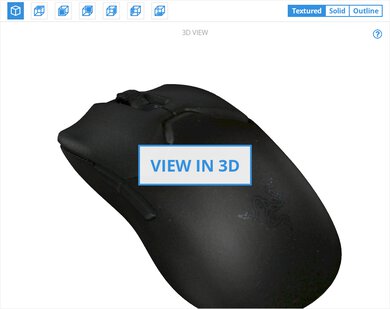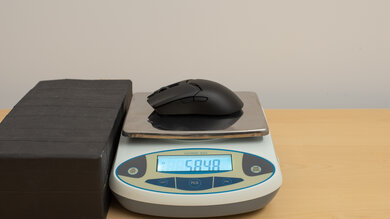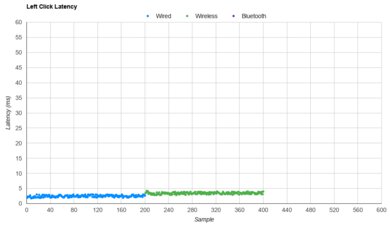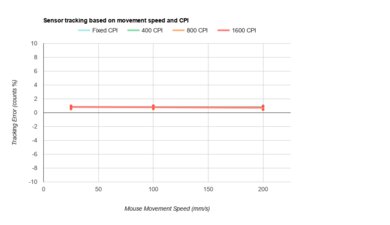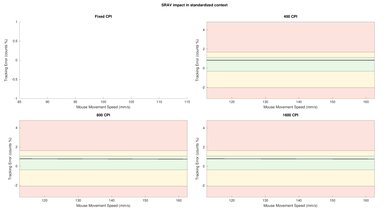The Razer Atheris is a very compact wireless mouse. It's one of the smallest mice we've reviewed and is a great traveling companion. You can easily toss it in a bag and use it wirelessly either via Bluetooth or with its receiver, which you can store inside the mouse. It has a wide enough CPI range for most people. It's not quite as customizable as other Razer mice, but these are usually gaming-oriented. The mouse is so small that it should practically only be used with a fingertip grip, although small hands should be able to have good control with a claw grip. People with extra-large hands should look somewhere else for a mouse, as this one is probably too small.
Our Verdict
Good for the office. This mouse is a good option for fingertip grip users since its shape isn't really ergonomic. On the upside, it offers a few programmable buttons that can make your workflow a bit easier and fluid. It's also wireless, which doesn't clutter your desk with a cable.
-
Compact design; travel-friendly.
-
Decently low wireless latency.
-
Great performance.
-
Quite heavy for its size.
-
Almost only suitable for fingertip grip.
-
Only decent build quality because of loose top cover.
Okay for FPS games. The mouse has excellent performance and rather low latency for a wireless mouse. However, wired mice with even lower latency are recommended for FPS games. The mouse also isn't the most ergonomic and can practically only be used with a fingertip grip. This mouse is also quite heavy for its size.
-
Compact design; travel-friendly.
-
Decently low wireless latency.
-
Great performance.
-
Quite heavy for its size.
-
Almost only suitable for fingertip grip.
-
Only decent build quality because of loose top cover.
Good for MMO games. This mouse offers a few programmable buttons, but won't be as good as a dedicated MMO mouse. The mouse's ergonomics also aren't ideal for most people, as its short body and small shape practically only allow the fingertip grip.
-
Compact design; travel-friendly.
-
Decently low wireless latency.
-
Great performance.
-
Quite heavy for its size.
-
Almost only suitable for fingertip grip.
-
Only decent build quality because of loose top cover.
This mouse is rather small and quite heavy, which isn't recommended for ultra-light gaming.
-
Compact design; travel-friendly.
-
Decently low wireless latency.
-
Great performance.
-
Quite heavy for its size.
-
Almost only suitable for fingertip grip.
-
Only decent build quality because of loose top cover.
Great travel mouse. The mouse is very small and works wirelessly, which is amazing for working in tight places like on a plane. However, the build quality isn't the best and the top cover might come off when inside a bag.
-
Compact design; travel-friendly.
-
Decently low wireless latency.
-
Great performance.
-
Quite heavy for its size.
-
Almost only suitable for fingertip grip.
-
Only decent build quality because of loose top cover.
- Office/Multimedia
- Video Games (FPS)
- Video Games (MMO)
- Ultra-Light Gaming
- Travel
- Updated Dec 09, 2022: We've converted this review to Test Bench 1.2. This update simplifies our Weight test and expands on our CPI test from Test Bench 1.1, resulting in changes to test results in both sections. For more details, you can see our complete changelog here.
- Updated Nov 17, 2022: We've converted this review to Test Bench 1.1. This update revamps our Click Latency test and results in changes to test results. For more details, you can see our full changelog here.
- Updated Oct 05, 2020: Converted to Test Bench 1.0.
- Updated Jun 11, 2020: We've retested the mouse via Bluetooth on macOS 10.15.1 and confirmed reports of compatibility issues.
- Updated Dec 20, 2019: Converted to Test Bench 0.8.1.
- Updated Dec 11, 2019: Review published.
Compared To Other Mice
The Razer Atheris is a versatile mouse. It's one of the smallest mice we've reviewed, which is great for travel, but its performance is also great, making it a good option if you want to play a few games with it as well. It's almost only suitable for fingertip grip, but its wireless latency is pretty decent. See our recommendations for the best cheap gaming mice, the best ergonomic mice, and the best mice for MMOs.
The Razer Atheris and the Logitech G305 LIGHTSPEED are both very good mice. They each have two additional side buttons and are fairly small and good for travel, though the Razer is a little smaller. However, the Logitech feels better built and is more suitable if you prefer to use a palm grip with your mouse. The Logitech also only uses one AA battery, while the Razer uses two. On the upside, you can use the Razer with both the USB receiver or Bluetooth.
The Razer Atheris and the Razer Pro Click Mini are very similar mice, but the Pro Click Mini performs better overall. Although the Atheris is designed for gaming, the Pro Click Mini has lower click latency, a wider CPI range, and more programmable inputs. It feels better-built and more comfortable to use, and it offers a better gliding experience. Also, since it's an office mouse, its scroll wheel unlocks to a free-scrolling mode. On the other hand, the Atheris comes in more colors if you want to match your setup.
The Corsair KATAR PRO Wireless is better than the Razer Atheris. The Corsair's slightly bigger size makes it useable with more grip types, and its CPI range is wider and more consistent. Its click latency is also much lower. On the other hand, the Razer is better for travel since it's smaller.
The Corsair HARPOON RGB Wireless is a better gaming mouse than the Razer Atheris. The Corsair is lighter weight, feels better built, is rechargeable, has a wider adjustable CPI range, and lower click latency. On the other hand, the Razer has more programmable buttons. The Corsair is suitable for any hand size with a claw grip, while the Razer is best recommended for fingertip grip.
The Razer Basilisk is a decent wired-only gaming mouse, while the Razer Atheris is a great wireless option for people on the go. The Basilisk has a right-handed design with a thumb rest. It feels much more comfortable to use, and most hand sizes can use it with any grip type. Its sensor has a wider CPI range that you can adjust more precisely and a lower lift-off distance. On the other hand, the Atheris is quite a bit smaller and is best suited for a fingertip grip. You can use it over Bluetooth or with its USB receiver.
The Razer Atheris and the Razer Basilisk X Hyperspeed are two very different mice. The Atheris is a very compact mouse that's great for bringing with you on the go. It has an ambidextrous design that's well-suited for a fingertip grip, though people with extra-large hands may have difficulty using it because of its small design. On the other hand, the Basilisk is a lighter and more versatile gaming mouse. It has an ergonomic shape, with a right-handed slant and a thumb rest. It feels more comfortable overall, and most hand sizes can use it with any grip type. Performance-wise, it has a wider CPI range that you can adjust more precisely and better click latency.
The Razer Atheris is a more versatile wireless mouse than the Logitech M510, but its small size might be bothersome for some users. The Atheris is a great travel mouse that offers great performance as well. The Logitech mouse's performance is quite disappointing, and it isn't made for games.
The Razer Atheris is a better performing mouse than the Logitech Pebble M350. The Razer has a much better sensor and will be the better option if you're looking to play games during your off time on your business trips. On the other hand, the Logitech is fully compatible with macOS, and it's also lighter than the Razer.
The Logitech MX Anywhere 2S and the Razer Atheris are both good mice, but the Logitech is better for office use, and the Razer is better for gaming. Both mice are small and better suited for fingertip grips. The Logitech scroll wheel has more features than the Razer, but the Razer has a wider CPI range and an adjustable polling rate.
The Logitech G402 Hyperion Fury is better than the Razer Atheris; however, they're very different mice. The Logitech is a wired-only mouse, while the Razer is wireless. The Logitech is lighter, more comfortable, and has better build quality. It also has lower click latency, a more consistent sensor, and you can adjust its CPI in smaller increments. The Razer is more portable and better suited for a fingertip grip.
The Logitech MX Anywhere 3 is a better office mouse than the Razer Atheris. It feels better-built and more comfortable, is lighter, and has lower click latency. However, the Razer is better for travel because it has a slot to store its USB receiver. It also has a wider CPI range, a higher polling rate, and many more programmable inputs.
Test Results
The Razer Atheris is a very low-profile mouse that has an ambidextrous design. It has a Razer logo on the back, but it doesn't have any RGB lighting. The mouse is very small and has rubbery sides for extra grip. The mouse is available in both black and white. Razer also made a Star Wars Stormtrooper Limited Edition of this mouse, although we don't know how long it'll be available.
The Razer Atheris is a great portable mouse that's travel-friendly. This is one of the smallest mice we've tested and it's also wireless, which eliminates the clutter from a cable. It can easily be tossed in a bag, especially since you have a slot inside the mouse to store its receiver. If you'd like a travel-friendly mouse that isn't as small as the Atheris, check out the very generic Logitech M510 wireless mouse.
The build quality of the Razer Atheris is just decent. It's made out of plastic with silicone grips on the side, which feels solid enough, but slightly cheap. There's no wobble or squeaking parts on this mouse, which is good. However, the top cover is fairly loose and thin. It can slightly come off during regular use, making it sometimes frustrating to use the mouse as you need to click the cover back into place. Also, the feet are pretty standard, but the center foot around the sensor is ever so slightly thicker than the rest, making the mouse spin easily, which can result in unwanted cursor movement. If build quality is important to you, then check out the Logitech MX Anywhere 3.
The Razer Atheris is pretty heavy for its small size, and it's mainly due to the two AA batteries that are needed for the mouse to work. There are also no weight optimization options.
The mouse's very small size affects its ergonomics, which are just okay. This mouse has an ambidextrous design that's only suitable for a fingertip grip. It's better suited for smaller hands, too, since the mouse's body is rather short. On the upside, all buttons are easily reachable. If you'd like a slightly bigger mouse that can be used with more grip types, check out the Corsair KATAR PRO Wireless.
The Razer Atheris is too small and short to be suitable for a palm grip.
Only small hands can use the Razer Atheris with a claw grip. The mouse is very small, but curled up fingers of small hands shouldn't have any issue clicking the two main buttons.
The Razer Atheris is pretty small and designed for the fingertip grip. Only extra large hands won't be suitable for this mouse as fingers can go past the mouse's body, making it awkward to use.
The Razer Atheris has amazing wireless connectivity. It can be used via Bluetooth or its dedicated receiver. You can easily choose your connection option thanks to the switch that's under the mouse, which also doubles as a power-off switch. Unfortunately, this mouse needs two AA batteries, so you'll need to change them at one point, but Razer advertises up to 350 hours of battery life. If you're interested in a similar wireless mouse with a rechargeable battery, check out the ASUS ROG Gladius II Wireless.
This mouse doesn't have any cables.
The mouse feet are good, and they provide a pretty smooth glide. However, it feels a bit scratchy when used on a hard surface. There aren't any replacement feet included in the box, but there are third-party ones that you can purchase separately.
- Razer Atheris mouse
- 2x AA batteries
- USB receiver
- Manuals
All the buttons of the Razer Atheris are customizable, and you can even set the scroll up and down to different commands. You can also reprogram the left click, but it has to be assigned to another button first. You can also set a profile switching button, but this isn't available by default.

The Razer Atheris's latency is pretty decent. Using this mouse for daily tasks will be great as most people won't notice any delay, whether via Bluetooth or with the receiver. However, for competitive gaming, there are better wireless options, like the Logitech G Pro Wireless or the Razer Viper Ultimate.

The Razer Atheris' mouse wheel is pretty standard. It offers good feedback from the incremented design, but isn't ideal for long scrolling like office-oriented mice. If you want a scroll wheel with L/R tilt buttons, check out the Logitech M525. For a scroll wheel with L/R tilt buttons that also unlocks for free scrolling, check out the Logitech MX Anywhere 2S.

The Razer Atheris is loud, but it still shouldn't bother those around you unless you're in a noise-sensitive environment.
The Razer Synapse 3 software offers good customization options to Windows users. You can modify the keybindings of each button, which is saved inside the onboard memory of the mouse, meaning you won't lose your favorite settings if you use your mouse with another computer. You can also create profiles inside the app and then assign a profile switching button for you to cycle through them.
Update 06/11/2020: With macOS 10.15.1, the mouse doesn't work via Bluetooth anymore. You need the USB dongle to use it effectively. The text has been updated.
The mouse is fully compatible and customizable on Windows. However, the software isn't available on macOS so you won't be able to customize the mouse. Also, on macOS 10.15.1, you need to use the dongle as there are now Bluetooth issues with this mouse with this latest OS version.