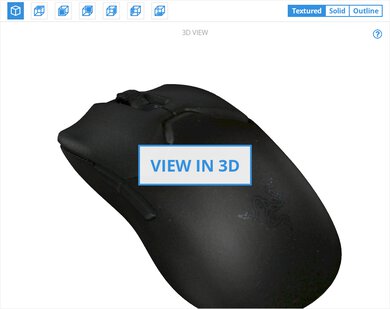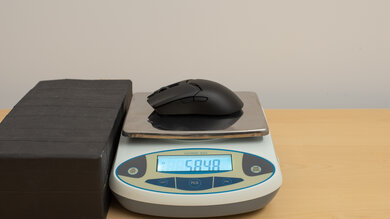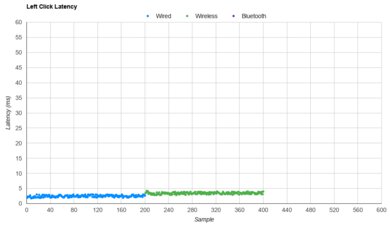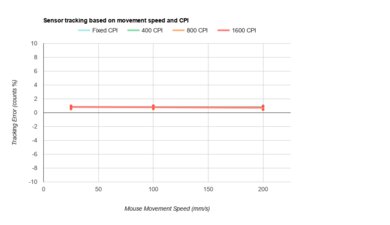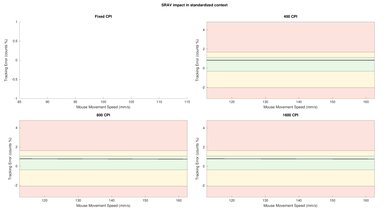The ROCCAT Burst Pro is an amazing ultra-light gaming mouse featuring a honeycomb interior shell covered by an exterior transparent layer, designed to prevent dust from entering inside. This wired-only mouse is extremely lightweight but still feels very well-built and solid. It has an excellent cable that’s flexible and light, and it has outstanding feet that offer a smooth gliding experience. The mouse has a symmetrical, ambidextrous design, though the two side buttons are on the left, and it can be used by most hand sizes with any grip style. The sensor has very low click latency, a wide CPI range, and a high maximum polling rate. However, it’s somewhat inconsistent, and the CPI varies a fair amount depending on if you're moving your cursor slowly or quickly.
Our Verdict
The ROCCAT Burst Pro is a decent mouse for office use. Its ambidextrous design feels quite comfortable and is suitable for most hand sizes using any grip style. It feels very well-built and solid and provides a good amount of buttons and programmable inputs. However, it’s wired-only and can’t be used wirelessly, and the software isn’t available on macOS, though the mouse still works with it.
-
Comfortable, ambidextrous design.
-
Feels very well-built and solid.
-
Can’t be used wirelessly.
-
Software not available on macOS.
The ROCCAT Burst Pro is an excellent FPS gaming mouse. It’s extremely lightweight but still feels very well-built. It has a wide CPI range and a high maximum polling rate, and its click latency is amazing, so even more competitive gamers shouldn’t notice any delay. Its ambidextrous design is comfortable and makes it well-suited for most hand sizes using any grip style. It also has an excellent cable that’s light and flexible, and outstanding feet that glide well.
-
Very low click latency.
-
Very lightweight.
-
Excellent cable that’s light and flexible.
-
Not suitable for small hands using a fingertip or a claw grip.
The ROCCAT Burst Pro is a very good option for MMO gaming. It doesn’t have nearly as many side buttons as a dedicated MMO mouse, but at least you can set an Easy-Shift[+] button that gives you another layer of commands when you press it. It’s comfortable enough for long gaming sessions and feels very well-built and solid. Its click latency is amazingly low, and the sensor has a wide CPI range and a high maximum polling rate for smooth cursor movements.
-
Comfortable, ambidextrous design.
-
Feels very well-built and solid.
-
Very low click latency.
-
Not nearly as many buttons as a dedicated MMO mouse.
-
Not suitable for small hands using a fingertip or a claw grip.
The ROCCAT Burst Pro is an amazing ultra-light gaming mouse. It’s extremely lightweight, in part due to its honeycomb interior shell. Its sensor has a wide CPI range and a high polling rate, and its click latency is amazingly low, giving you a very responsive gaming experience. The mouse has outstanding feet that glide well, and it feels comfortable for most hand sizes using any grip type.
-
Very low click latency.
-
Very lightweight.
-
Excellent cable that’s light and flexible.
-
Not suitable for small hands using a fingertip or a claw grip.
The ROCCAT Burst Pro isn’t recommended for traveling. It has a rather bulky design that may not fit into most laptop cases, and the lack of wireless connectivity makes it less than ideal to use in tight spaces like a bus or a plane. On the plus side, it feels very well-built and solid enough to bring on-the-go.
-
Feels very well-built and solid.
-
May be too bulky for some laptop cases.
-
Can’t be used wirelessly.
- Office/Multimedia
- Video Games (FPS)
- Video Games (MMO)
- Ultra-Light Gaming
- Travel
- Updated Dec 09, 2022: We've converted this review to Test Bench 1.2. This update simplifies our Weight test and expands on our CPI test from Test Bench 1.1, resulting in changes to test results in both sections. For more details, you can see our complete changelog here.
- Updated Nov 17, 2022: We've converted this review to Test Bench 1.1. This update revamps our Click Latency test and results in changes to test results. For more details, you can see our full changelog here.
- Updated May 09, 2022: Several issues were identified and have been fixed. Firstly, an incorrect test result was chosen for Gliding Experience. The result has been changed from Very Good to Good. The score itself remains unchanged. Secondly, we incorrectly identified the Button Activation technology used to register a mouse click. We've corrected the result from Mechanical to Optical and Mechanical, and the text has been adjusted. Lastly, our macOS Compatability incorrectly stated this mouse was only partially compatible with macOS. However, all default button functions work in macOS, so the result has been changed to Fully Compatible.
- Updated Jan 26, 2021: Review published.
- Updated Jan 19, 2021: Early access published.
- Updated Jan 14, 2021: Our testers have started testing this product.
- Updated Jan 13, 2021: The product has arrived in our lab, and our testers will start evaluating it soon.
- Updated Jan 10, 2021: We've purchased the product and are waiting for it to arrive in our lab.
Differences Between Sizes And Variants
While we tested the all-black version, the ROCCAT Burst Pro is also available in white with black side buttons and a black middle section. You can see our unit's label here.
Compared To Other Mice
The ROCCAT Burst Pro is among the best ultra-light gaming mice we’ve tested. It’s noticeably lighter than most other gaming models and has a unique style featuring a honeycomb interior shell covered by a transparent layer, designed to prevent dust from entering through the holes. It also has outstanding feet and its cable is a big improvement over the ROCCAT Tyon, as it's much more lightweight and flexible. For more options, check out our recommendations for the best mice, the best wired mice, and the best gaming mice.
The ROCCAT Burst Pro and the ROCCAT Kone Pro are both excellent ultra-light gaming mice. The Burst Pro has an ambidextrous shape, better mouse feet, and a dedicated button that cycles through CPI settings. On the other hand, the Kone Pro has a right-handed shape. It feels sturdier and has a cable that feels lighter and more flexible. It also has a slightly higher CPI maximum. Both mice are ideal for all grip types, and only small hands may have difficulty reaching both side buttons using a fingertip grip.
The ROCCAT Burst Pro Air and the ROCCAT Burst Pro have are identically-shaped mice, but they have a few differences. The Burst Pro Air connects wirelessly with Bluetooth or its dedicated USB receiver. You can recharge it with its included cable, which is more flexible than the attached cable found on the Burst Pro. Also, it has more RGB lighting zones. On the other hand, the Burst Pro has lower click latency and is lighter than the Burst Pro Air.
The ROCCAT Burst Pro and the ROCCAT Burst Core are similar wired gaming mice with a few differences. The Burst Pro has better click latency, is marginally lighter, has a more flexible cable, and has better mouse feet. It also has a wider CPI range, allows for more precise CPI adjustments, and has a much lower lift-off distance. That said, they both share the same solid-feeling build quality and ambidextrous shapes. They're well-suited for nearly all grip types. They also share the same companion software that allows you to adjust settings, but it isn't very intuitive to use.
The Razer Viper Mini is a better ultra-light gaming mouse than the ROCCAT Burst Pro. The Razer weighs even less than the ROCCAT, despite not having a honeycomb pattern, and has a lower click latency. However, it’s not the best option for people with large hands as they won’t feel comfortable using a palm or a claw grip. On the other hand, the ROCCAT is suitable for most hand sizes using any grip type, though smaller hands may have a harder time using a fingertip or a claw grip. The ROCCAT also has a wider CPI range and lower lift-off distance.
The ROCCAT Burst Pro and the Razer DeathAdder V2 are both great gaming mice. The ROCCAT is an excellent ultra-light gaming model that’s lighter than the Razer and has a better cable that feels more flexible. On the other hand, the Razer is an amazing FPS gaming mouse with a lower click latency, more programmable inputs, and a wiper CPI range. It also feels more comfortable than the ROCCAT, thanks to the rubber side grips.
The ROCCAT Burst Pro and the Razer Viper are both great gaming mice that perform similarly. The ROCCAT has a honeycomb-patterned shell, layered with a transparent cover, and its feet are much better. It also comes with better software and has onboard memory to save your preferred settings. The Razer feels slightly better built and is more comfortable, thanks to its lower-profile and textured side grips. It also has more programmable inputs, and its sensor is more consistent.
The ROCCAT Burst Pro is a slightly better gaming mouse than the ROCCAT Kone Pure Ultra. The Burst Pro has a more flexible cable and mouse feet that glide more smoothly. It also has lower click latency. On the other hand, the Kone Pure Ultra has a slightly more consistent sensor and an additional CPI button behind the scroll wheel. It also feels sturdier. The Burst Pro has an ambidextrous shape, while the Kone Pure Ultra has a right-handed shape with a thumb rest. Both mice are suitable for all grip types and most hand sizes.
The ROCCAT Burst Pro performs slightly better than the GLORIOUS Model O, though they're both excellent ultra-light gaming mice. The ROCCAT has a lower click latency and a wide CPI range that you can adjust more precisely, but its sensor is more inconsistent. It also has more programmable inputs, including a profile switching button. On the other hand, the GLORIOUS Model O is slightly lighter and has a better cable. It also has a smaller variant, the GLORIOUS Model O-, which is great for people with smaller hands.
Test Results
The ROCCAT Burst Pro has a simple style with a honeycomb interior shell covered by an exterior transparent cover. It has customizable RGB lighting along the scroll wheel and inside the mouse itself, which is visible through the honeycomb pattern holes. There's a logo on the back, but the rest is rather plain. We tested the all-black version, but it's also available in white with a black middle section and black side buttons.
Like most wired gaming mice, the ROCCAT Burst Pro isn't the most portable, and it may not fit into most laptop cases. However, this probably won't be an issue for people looking for a gaming mouse for their desk setup.
This mouse feels very well-built and solid, even though there's a little bit of flex when you press on the bottom, near the sensor. The transparent cover on top of the honeycomb pattern is designed to prevent dust from entering inside and touching the circuit board.
Like other honeycomb mice we've tested, the ROCCAT Burst Pro is very lightweight, though it doesn't have any weight optimization options to make it lighter.
This mouse feels quite comfortable, even without side grips or a finger rest. It has an ambidextrous design, though the side buttons are only on the left side. It can be used with any grip style for most hand sizes, but smaller hands may have a harder time with a fingertip or a claw grip. For a mouse with a similar weight but an ergonomic right-handed shape, check out the ROCCAT Kone Pro.
Any hand size should be able to use this mouse with a palm grip, though people with extra-large hands may find it a bit harder to reach the back side button.
Good for claw grip for everyone except those with smaller hands, as they'll likely have a hard time switching between the side buttons without shifting their grip on the mouse.
Great for fingertip grip for everyone except those with smaller hands, as the mouse is too big for them to reach the side buttons while maintaining good control. For a similar gaming mouse that's also suitable for small hands using a fingertip grip, check out the Logitech G203 LIGHTSYNC.
The ROCCAT Burst Pro is a wired-only mouse. There's a very similar version of this mouse that's wireless called the ROCCAT Burst Pro Air.

The ROCCAT Burst Pro has an excellent cable that's lightweight and flexible. It retains slight kinks from packaging, but it's still a big improvement over the cable included with the ROCCAT Tyon mouse.
The feet on the ROCCAT Burst Pro are remarkable. They’re made of virgin grade PTFE, which ROCCAT advertises as being "pre-tuned", and offer a smooth gliding experience whether on a mouse pad or directly on a desk. Some extra feet are included with the mouse, and third-party feet are available if needed.
- ROCCAT Burst Pro mouse
- Manuals
- Extra feet
The ROCCAT Burst Pro has a good amount of buttons, including two additional side buttons and a CPI switch. All the buttons are programmable, except the L/R click. The L/R click buttons use ROCCAT's proprietary Titan Optical switches, which ROCCAT advertises as rated for 100 million clicks. You can also set an Easy-Shift[+] button that gives you another layer of commands for as long as you press it.

The ROCCAT Burst Pro has an excellent click latency, and it should even feel responsive enough for competitive gamers. If you want an even lower click latency, check out the Razer Viper 8kHz.

The ROCCAT Burst Pro uses ROCCAT's own Owl-Eye sensor, which they say is based on the Pixart PMW3389 sensor, though we aren't sure what changes they made. It has a wide CPI range that can be adjusted by increments of 50, but it's somewhat inconsistent, and the CPI varies a fair amount depending on if you're moving your cursor slowly or quickly. The lift-off distance is low enough that it shouldn’t track your movement when you're repositioning your mouse, and you can choose between four polling rates: 125Hz, 250Hz, 500Hz, and 1000Hz.
The ROCCAT Burst Pro has a fairly standard incremented scroll wheel with no horizontal tilt. It's made of a rubber material and feels very smooth and precise.

This mouse is loud, but it still shouldn't bother people around you unless you're in a very quiet environment.
The ROCCAT Swarm software is great and offers a lot of customization options, including RGB, CPI, and polling rate adjustments. Unfortunately, it's not user-friendly as it looks and feels complicated to use. It's not compatible with macOS. It has onboard memory, so you can save your settings while using a Windows PC and then use them on a Mac computer without the software.
The ROCCAT Burst Pro is fully compatible with Windows, and all default button functions work on macOS. There isn't a compatible software option for macOS, so you can't program the buttons or make any adjustments.