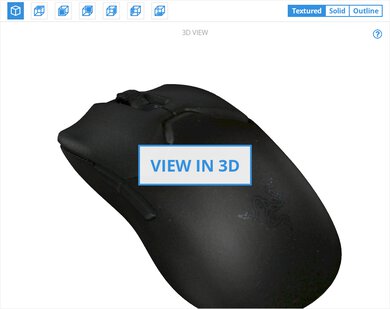The ROCCAT Kain 200 AIMO is a decent high-end wireless gaming mouse. It feels well-built and has two buttons on the left side. It connects either with its charging cable or wirelessly with its USB receiver. Its comfortable, right-handed shape is almost universally well-suited to all hand sizes and grip types. Performance-wise, it has a very low lift-off distance, a wide CPI range, and you can adjust the CPI by increments of 100. Unfortunately, its click latency is higher than most other high-end wireless gaming mice. It's also heavy, there's no internal storage for its USB receiver, and the mouse feet don't glide as smoothly as those on similar mice.
Our Verdict
The ROCCAT Kain 200 AIMO wireless is very good for office and multimedia work. It feels well-built, and you can connect it either with its cable or wirelessly with its USB receiver. It has a comfortable, right-handed shape suitable for almost all hand sizes using any grip type, and you can program all of its buttons using the customization software. Unfortunately, it doesn't have Bluetooth support, and the scroll wheel lacks L/R tilt buttons and doesn't unlock for free scrolling.
-
Feels well-built.
-
Connects wirelessly with its USB receiver.
-
You can program all buttons using the companion software.
-
Mouse wheel lacks L/R click buttons and doesn't unlock for free scrolling.
The ROCCAT Kain 200 AIMO is decent for FPS gaming, but it's heavy, its mouse feet don't glide as smoothly as most other high-end FPS gaming mice, and its click latency is only decent. That said, it feels well-built and has a comfortable right-handed shape well suited for all grip types and nearly all hand sizes. It also has a very low lift-off distance and a CPI you can adjust by increments of 100 within a wide range.
-
Feels well-built.
-
Comfortable right-handed shape almost universally well-suited for all hand sizes and grip types.
-
Mouse feet feel high quality, but their gliding experience is just okay.
-
Only decent click latency.
The ROCCAT Kain 200 AIMO wireless is good for MMO gaming. It doesn't have nearly as many side buttons as a dedicated MMO mouse, but you can program all of the buttons it does have using the companion software. It also has a comfortable right-handed shape suitable for nearly all hand sizes using any grip type. Performance-wise, it has a very low lift-off distance and a CPI you can adjust by steps of 100 within a broad range. Unfortunately, its click latency is somewhat higher than most other similar gaming mice.
-
Feels well-built.
-
You can program all buttons using the companion software.
-
Not nearly as many side buttons as a dedicated MMO gaming mouse.
The ROCCAT Kain 200 AIMO wireless is adequate for ultralight gaming, but it's significantly heavier than what we'd consider an ultra-light gaming mouse, its mouse feet don't glide as smoothly as most high-end gaming mice, and its click latency is only decent. That said, it feels well-built and has a very accomodating right-handed shape that's well-suited for nearly all hand sizes using any grip type.
-
Feels well-built.
-
Comfortable right-handed shape almost universally well-suited for all hand sizes and grip types.
-
Mouse feet feel high quality, but their gliding experience is just okay.
-
Only decent click latency.
The ROCCAT Kain 200 AIMO wireless is okay for travel use, but it's bulky and may not fit in most laptop cases. It also doesn't support Bluetooth and doesn't have an internal storage compartment for its USB receiver. That said, it feels sturdily built and has a right-handed shape that's almost universally well-suited for all hand sizes and grip types. Also, it has onboard memory, so you can use custom settings on computers without the software installed.
-
Feels well-built.
-
Connects wirelessly with its USB receiver.
-
Onboard memory.
-
Bulky; may not fit in most laptop cases.
-
No storage compartment for the USB receiver.
-
No Bluetooth support.
- Office/Multimedia
- Video Games (FPS)
- Video Games (MMO)
- Ultra-Light Gaming
- Travel
- Updated Aug 11, 2021: Review published.
- Updated Jul 13, 2021: Early access published.
- Updated Jun 08, 2021: Our testers have started testing this product.
- Updated Jun 07, 2021: The product has arrived in our lab, and our testers will start evaluating it soon.
- Updated Apr 30, 2021: We've purchased the product and are waiting for it to arrive in our lab.
Differences Between Sizes And Variants
The ROCCAT Kain 200 AIMO wireless we tested is the black color variant. There's also a white color variant available named the ROCCAT Kain 202 AIMO. Although differently named, the differences between the two variants seem to be exclusively the color, so we expect our test results to apply to the ROCCAT Kain 202 AIMO as well. You can see the label for our unit here.
Compared To Other Mice
The ROCCAT Kain 200 AIMO/ ROCCAT Kain 202 AIMO resembles other mice in ROCCAT's Kain lineup. However, it's the only mouse in the lineup that you can use wirelessly. Otherwise, it shares the same shape and design philosophy of the Kain 120 AIMO, offering a performant sensor and a comfortable right-handed shape that's well-suited to nearly all hand sizes and grip types. Unfortunately, it's heavy, it has a higher click latency than most gaming mice at this price point, and while its feet feel high quality, they don't glide as smoothly as those on most competing mice.
For other recommendations, check out our picks for the best mice, the best wireless gaming mice, and the best gaming mice.
The ROCCAT Kone Pro is an excellent ultra-lightweight gaming mouse, while the ROCCAT Kain 200 AIMO is a decent wireless gaming mouse. The Kone Pro is a wired-only model that's significantly lighter and feels better built. It has a much more flexible cable and mouse feet that glide more smoothly. It also has a wider CPI range, a more precisely adjustable CPI, and much lower click latency. On the other hand, the Kain 200 AIMO connects with its charging cable or wirelessly with a USB receiver. It also has a more consistent sensor. Both mice are suitable for all grip types and nearly all hand sizes.
The ROCCAT Kone Pro Air is a better wireless gaming mouse than the ROCCAT Kain 200 AIMO. The Kone Pro Air is significantly lighter, and its feet glide more smoothly. It also feels sturdier and has a thumb rest. Its charging cable is more flexible and has a USB-C port. Performance-wise, it has a broader CPI range, a more precisely adjustable CPI, and lower click latency. It also supports Bluetooth and has storage for its USB receiver. On the other hand, the Kain 200 AIMO has a wireless receiver extender, which the Kone Pro Air lacks. Both mice are almost universally well-suited for all grip types and hand sizes.
The Razer Viper Mini is an excellent wired gaming mouse, while the ROCCAT Kain 200 AIMO is a decent wireless gaming mouse. The Razer is significantly lighter and has an ambidextrous shape. It feels sturdier and has mouse feet that glide much more smoothly. It also has much lower click latency. It's well-suited for all hand sizes using a fingertip grip but only suitable for small hands using other grip types. On the other hand, the ROCCAT has a right-handed shape, a wider CPI range, a more consistent sensor, and a lower lift-off distance. It's nearly universally accomodating to all hand sizes using any grip type.
The GLORIOUS Model O is an excellent wired, ultra-light gaming mouse, while the ROCCAT Kain 200 AIMO is a decent wireless gaming mouse. The GLORIOUS has an ambidextrous shape and is significantly lighter. Its feet glide much more smoothly, and it has a much lower click latency. On the other hand, the ROCCAT has a right-handed shape and connects wirelessly with its USB receiver. It has a wider CPI range, and you can assign an Easy-Shift[+] button to enable a second layer of commands. Both mice are well-suited for all grip types, but the GLORIOUS isn't suitable for small hands.
The GLORIOUS Model D is an excellent wired, ultra-light gaming mouse, while the ROCCAT Kain 200 AIMO is a decent wireless gaming mouse. The GLORIOUS is significantly lighter and has feet that glide much more smoothly. It also has much lower click latency. On the other hand, the ROCCAT feels sturdier and connects wirelessly with its USB receiver. It has a wider CPI range, a lower lift-off distance, and it allows you to program an Easy-Shift[+] button to enable a second layer of controls. Both mice are nearly universally suitable for all hand sizes and grip types.
The ROCCAT Kain 200 AIMO and the HP OMEN Vector Wireless are similar wireless gaming mice with comparable performance. The ROCCAT has a slightly more flexible cable, and the software allows you to assign a button to cycle between profiles, which is a feature the HP lacks. You can also assign an Easy-Shift[+] button to enable a secondary layer of commands. On the other hand, the HP has a thumb rest and mouse feet that glide more smoothly. It also has somewhat lower click latency and a compartment for storing its USB receiver when it's not in use.
Test Results
For a similar, wired mouse that's lighter, consider the ROCCAT Kain 100 AIMO.
The mouse rattles when you shake it and the scroll wheel wobbles, but this is unlikely to pose any problems while using the mouse as intended.
If you're interested in a gaming mouse with textured, rubberized side grips, check out the MSI CLUTCH GM30.
ROCCAT advertises up to 50 hours of game time and up to 35 hours with RGB lighting on.

- ROCCAT Kain 200 AIMO
- USB receiver
- USB cap
- Receiver extender
- Micro USB to USB-A cable
- User documentation
The available polling rates are 125Hz, 250H, 500Hz, and 1000Hz. For a similar wired mouse with a more precisely adjustable CPI, check out the ROCCAT Kain 120 AIMO.
You can program all six buttons on this mouse. You can also assign an Easy-Shift[+] button that lets you program a secondary layer of commands.