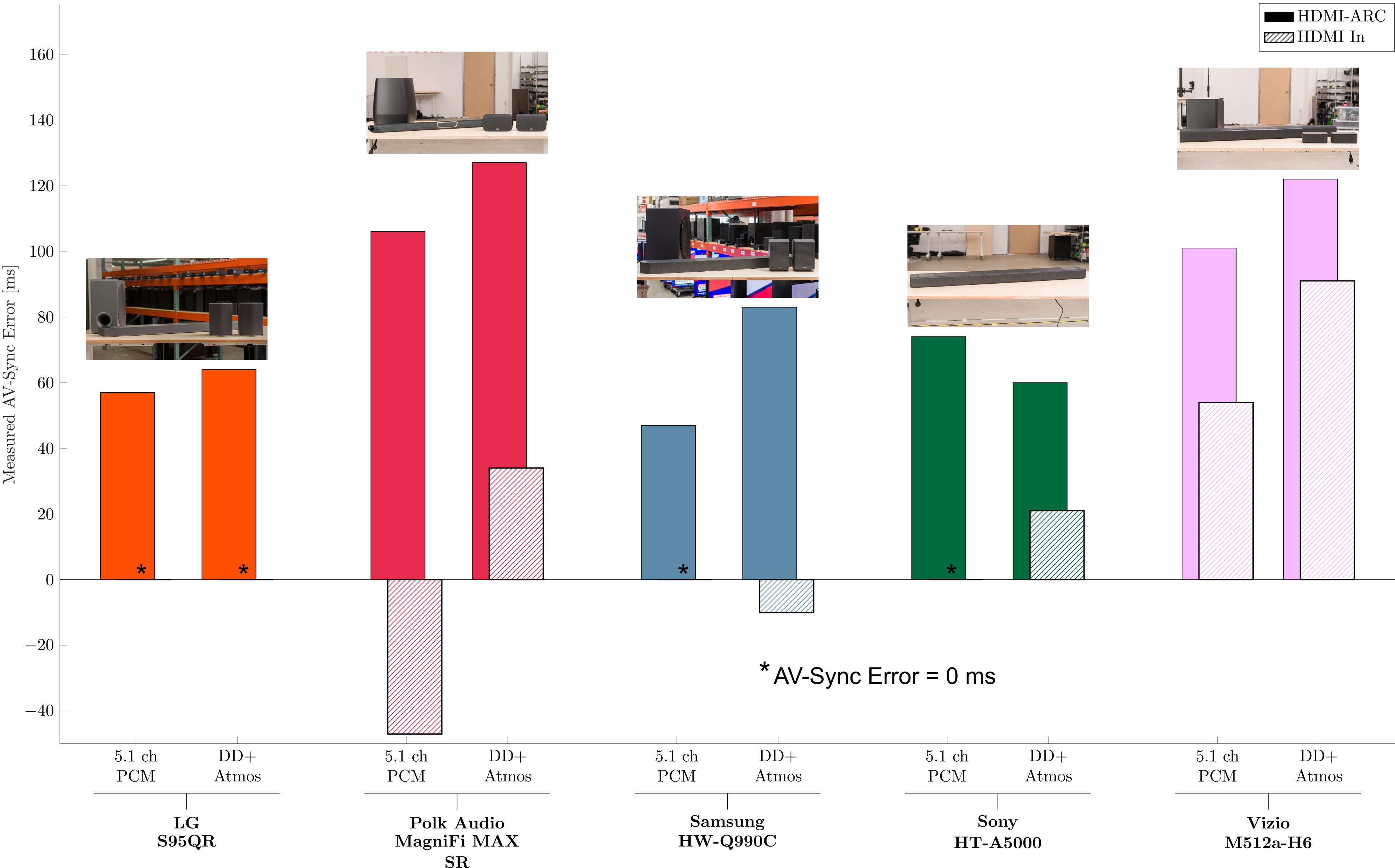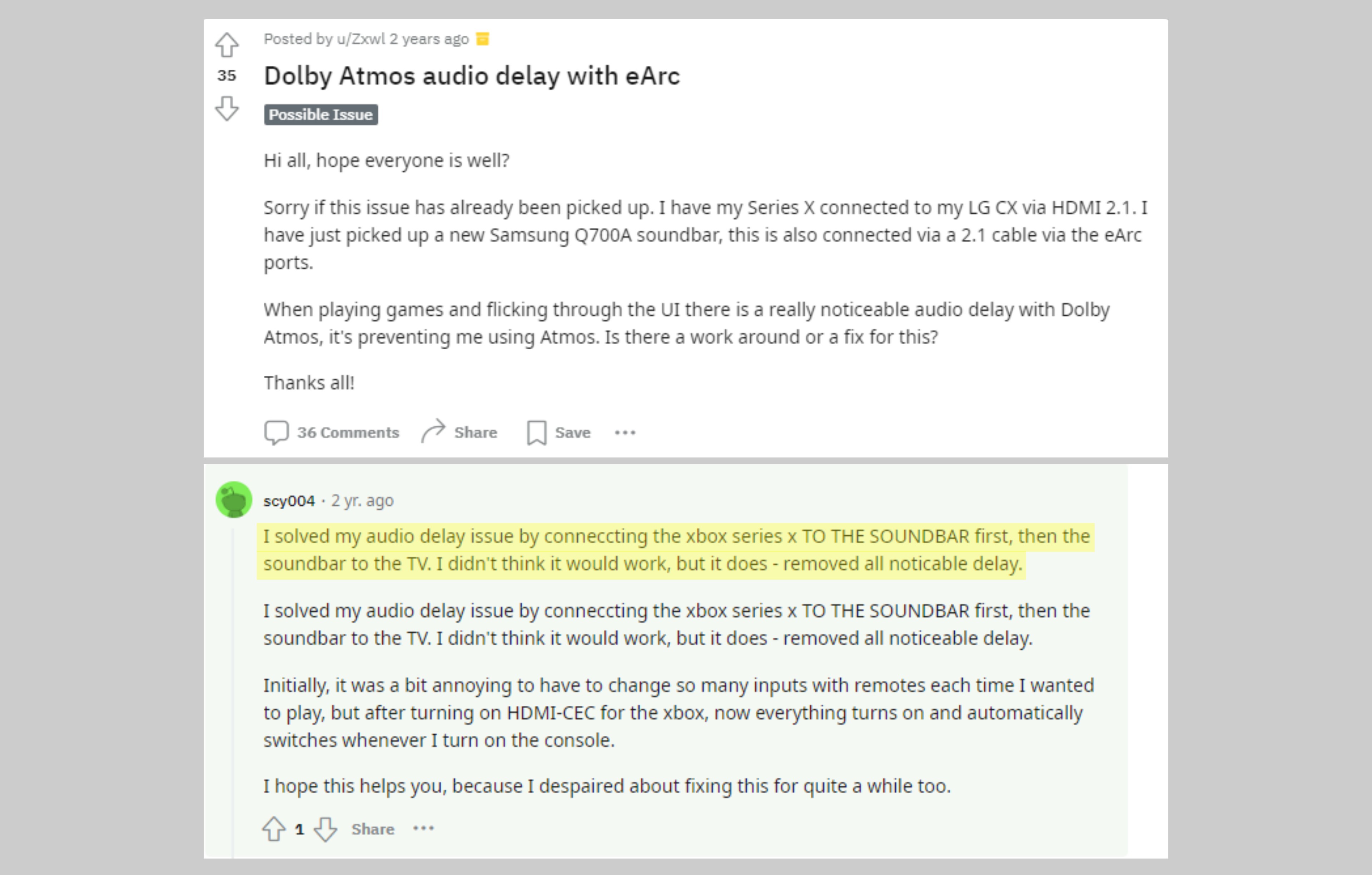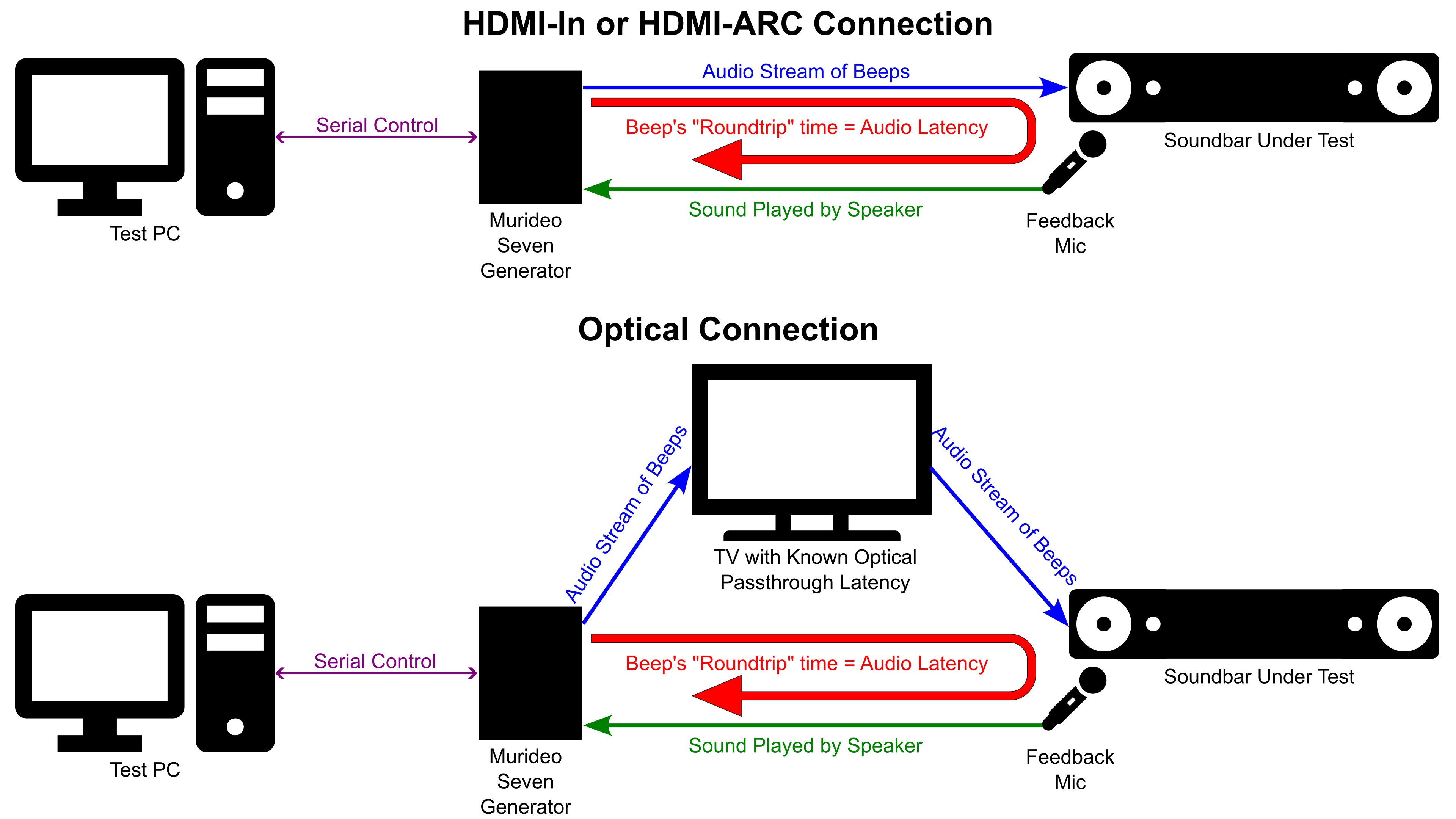- Table of Contents
- Intro
- Differences Between Audio Latency And AV-Sync Error
- Connecting Your Console To Your Soundbar's HDMI-In Port Can Improve Audio-Video Synchronization
- More Processing by the Soundbar Means More Latency
- Our New Measurement Of Audio Latency And How We Improved Our AV-Sync Error Videos
- Conclusion
- Comments
Your Soundbar's eARC Connection May Not Give You the Best Experience
What We Learned From Taking 500 Measurements Using Our Updated Audio Latency Test
A lack of synchronization between video played on a display and audio played on a connected soundbar is frustrating and can be so poor that the content is rendered unwatchable. Sensitivity to audio-video asynchronization is also generally heightened when there is some input and expected AV feedback, like while playing a video game. Our recent testing has revealed that the connection type you choose between the AV source device, display, and soundbar can greatly affect synchronization. We measured the lowest error in AV-synchronization when connecting directly via the soundbars' HDMI-In ports rather than using their HDMI audio return channel (HDMI-ARC) ports. This is surprising, considering that the HDMI-ARC protocol includes AV-sync correction!
The measured AV-sync error for a handful of the soundbars we've tested. Connecting a source device directly to the soundbar's HDMI-In port, rather than to a display with the soundbar connected downstream via HDMI-ARC, significantly reduces AV-sync error.
AV-sync is such an important consideration for those shopping for a soundbar that we've included a test for this since version 1.0 of our test bench. However, we've been calling this measurement "latency," which is not strictly correct. Our recently published version 1.3 of the soundbar test bench corrects this by directly measuring latency according to its definitions and also introduces measurements for different audio formats, including Dolby Atmos. Indeed, the format played affects audio latency and, ultimately, AV synchronization. We invite you to compare the results for the first batch of soundbars tested with our new methodology.
Read on to learn what audio latency is and how it relates to AV-sync error. Then, read how the method of soundbar connection affects AV-synchronization and how additional processing by the soundbar will increase AV-sync error. Finally, we detail how we updated our tests and validated our new methodology.
Differences Between Audio Latency And AV-Sync Error
A big improvement that comes with the recent update to our soundbar test bench to version 1.3 is that we are now, in fact, measuring and reporting the "audio latency" of the devices themselves. In the previous versions of the test bench, we were measuring the AV-sync error of the entire test setup and (erroneously) reporting this as latency. So, what are the differences between audio latency and AV-sync error?
The audio latency of a soundbar is the time delay between when an audio signal enters the device and when sound is actually presented to listeners by the soundbar's speakers. This time delay is a characteristic of the soundbar itself and arrives from having to decode and process the audio signal, then physically drive each of the individual speakers. Our testing has shown that audio latency depends on the connection type and audio format played.
AV-sync error, on the other hand, is the time delay between when video and audio (from an otherwise synchronized AV signal) are presented to viewers by a display and speaker system, respectively. This is sometimes referred to as "lip sync error." As shown in the following figure, AV-sync error is the mismatch between the display's video latency (the time delay between a line of video is sent to the display and when it's actually presented to viewers as light) and the soundbar's audio latency along with any latencies which might exist in passing signals through the devices.
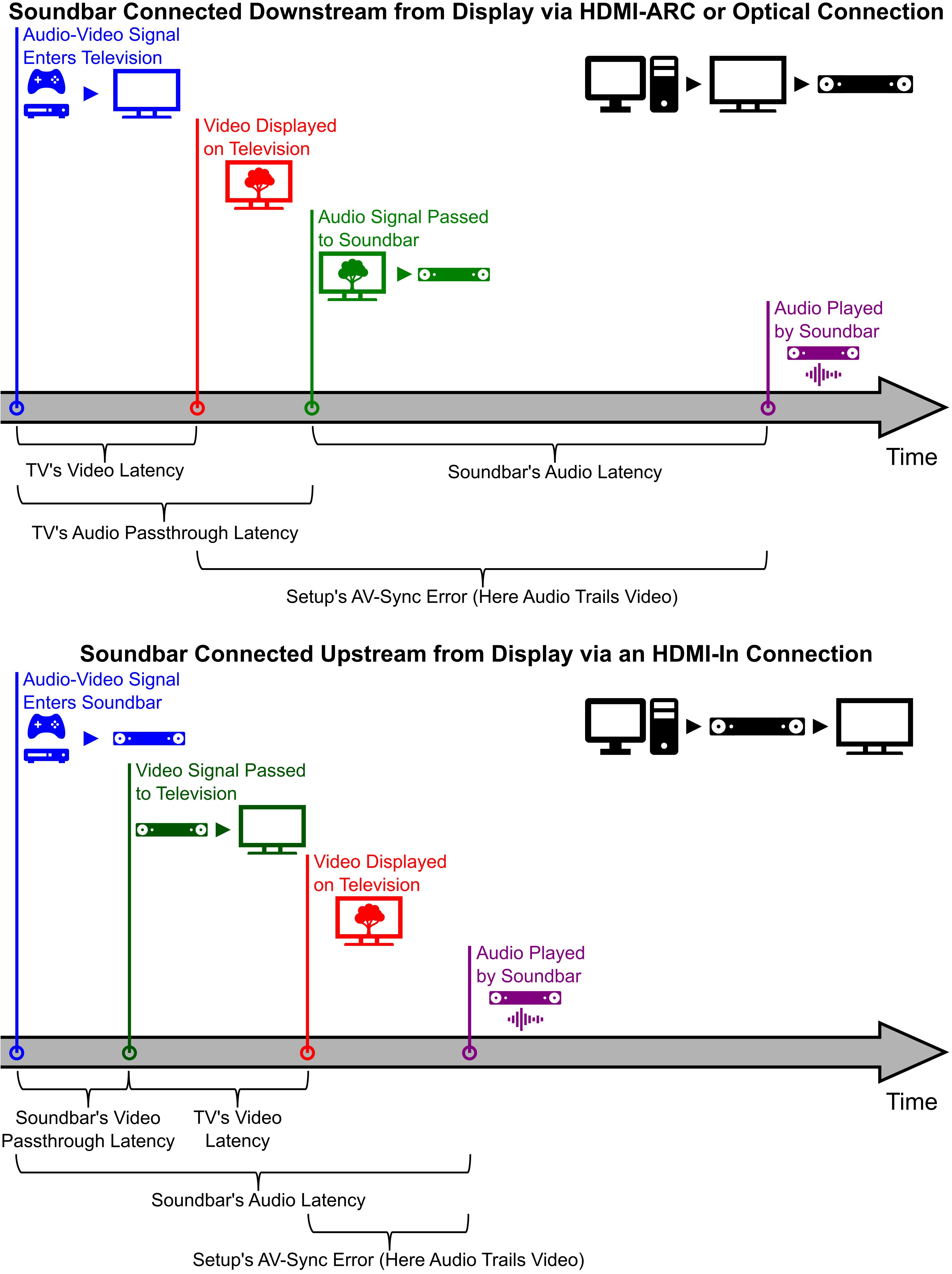
Timelines showing how a display's video latency, a soundbar's audio latency, and any signal passthrough latencies result in the AV-sync error of the entire setup. AV-sync error is also dependent on the method used to connect the devices together.
AV-sync error is minimized when the setup's total video latency matches the setup's total audio latency. AV-sync error is more perceptible when audio leads video, but most televisions and soundbars include a feature that allows audio to be delayed to match a delayed video stream. The inverse isn't true: video can't be delayed to match a delayed audio stream. This is why a soundbar with the lowest possible audio latency is desirable. This is especially true when said soundbar will be connected to a display with a very low video latency, like one used for gaming.
Connecting Your Console To Your Soundbar's HDMI-In Port Can Improve Audio-Video Synchronization
Comparing the two timelines of the preceding figure reveals how the connection method—and specifically the order in which the signal is sent through the devices in the setup—could affect AV-sync error. It's almost always the case that a display used for gaming will have a lower video latency than the audio latency of a soundbar. One can imagine how it would be beneficial to send the AV signal first through the soundbar—starting the time necessary for audio decoding, etc., as early as possible—and then pass the video signal through to a downstream display. Gamers report that connecting their console directly to their soundbar removes noticeable AV-sync error in their setups. An example of this is shown in the following screenshot of a Reddit post.
We explored this connection-type hypothesis by analyzing the AV-sync videos we collected for each soundbar tested to version 1.3 so far. You'll see these videos at the top of each "Latency" box in the reviews, and they were all captured using the same Hisense U7H TV in game mode. The following figure presents the AV-sync error measured when playing 5.1-ch PCM and Dolby Digital Plus Atmos audio. Indeed, the AV-sync error is lower when using the HDMI-In ports than when using the HDMI-ARC ports for almost all the soundbars we tested! The difference in AV-sync is quite dramatic in some cases, like the LG S95QR, which presented with an AV-sync error of 65 ms over HDMI-ARC and essentially 0 ms of AV-sync error over HDMI-In, or the Polk Audio MagniFi MAX SR, which actually presents with a negative AV-sync error when using its HDMI-In port to play 5.0-ch PCM audio. It's important to remember that negative AV-sync error (meaning that audio leads the video) can be easily corrected using either the soundbar's or the television's audio delay feature. However, it's rare for a soundbar or a television to be able to correct for when audio trails video because that would require the delay of the video signal!
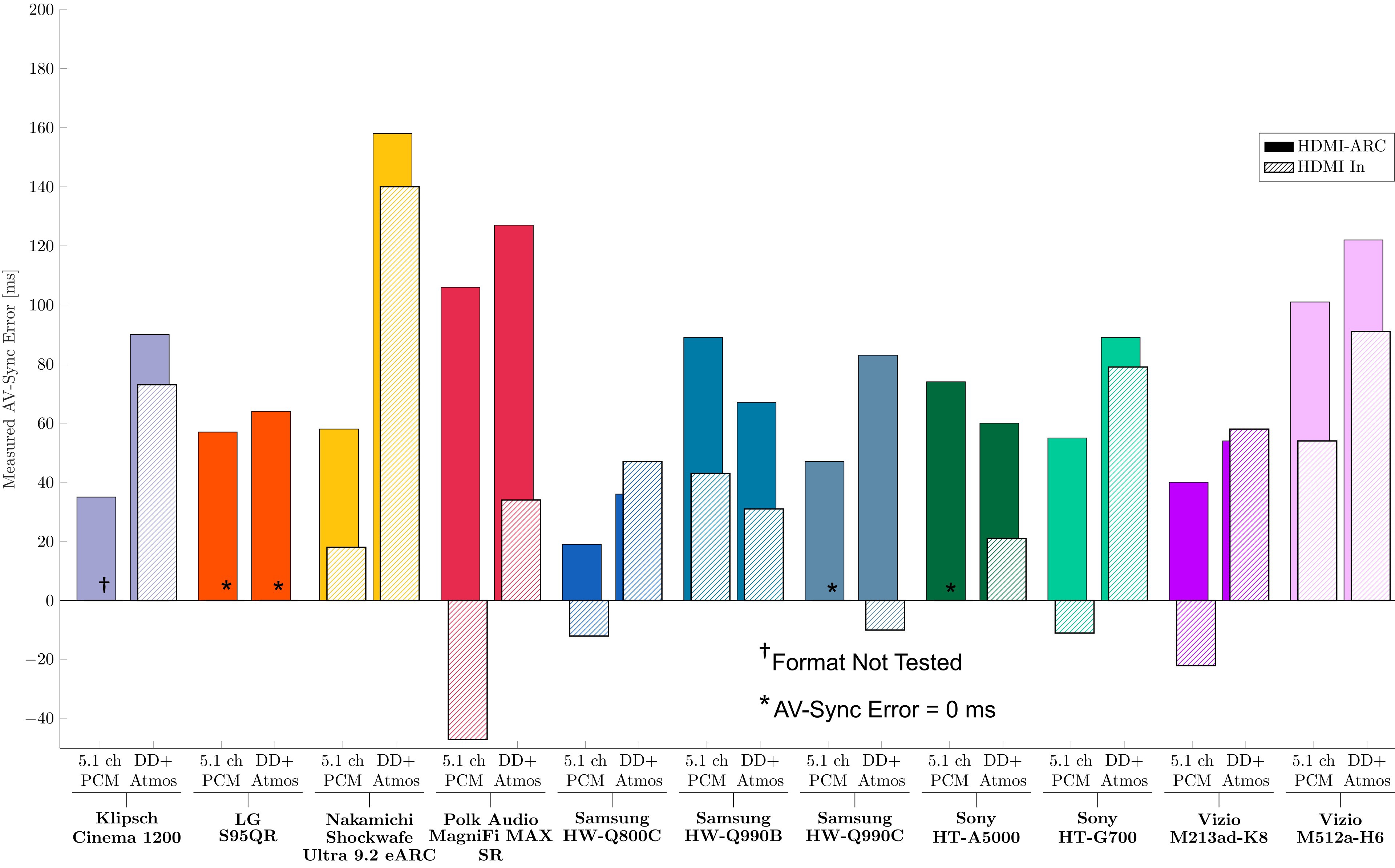
The measured AV-sync error for the soundbars in the first batch when connected to a Hisense U7H television in game mode. Positive error means audio trails video; negative error means audio leads video.
Perhaps most interesting in these findings is that the HDMI 2.1 specification includes eARC (Enhanced Audio Return Channel) and makes AV-sync correction mandatory (see Slide 45). This AV-sync correction requires the display to inform the audio system of any delay in video processing, which would necessitate a delay in the playing of audio. Henceforth, any AV-sync correction being applied can't overcome the reality that most soundbars have a longer audio latency than the video latency of the display with which they're connected. This is especially true for anyone who is into gaming and is using a display with very low input lag! In short, the most effective way to promote audio and video synchronization may be to order the devices such that the AV stream enters the soundbar first.
There are a few important caveats to the above advice. The first is that the soundbar must be able to pass through the video signal at the resolution and refresh rate of the source device. Happily, we test for this performance as part of all our soundbar reviews! You'll find this information in the "Video Passthrough to TV" box. Two examples are given in the following figure: the Klipsch Cinema 1200 supports video passthrough up to 4k @ 120Hz, while the Samsung HW-Q990C only supports 4k signals up to 60Hz.
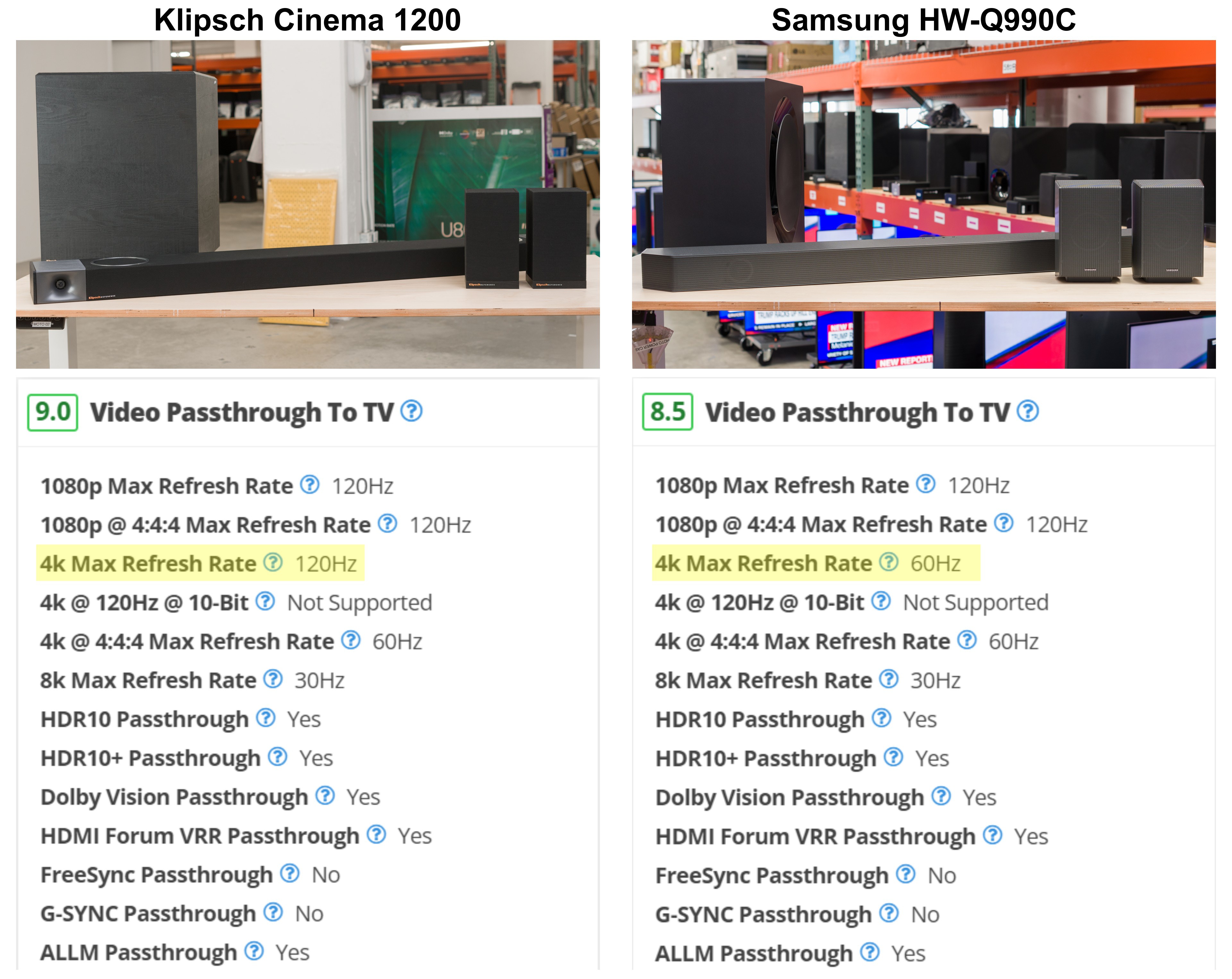
Screenshots of the “Video Passthrough To TV” boxes from our reviews of the Klipsch Cinema 1200 and Samsung HW-Q990C soundbars.
The second caveat/question you may have with our advice to try the HDMI-In port to improve AV-sync is that perhaps the soundbar only serves to delay the video stream while it passes it through to the downstream display. Such behavior would render a setup useless for gaming purposes, with any gains in AV-sync being outweighed by losses in video lag. However, as demonstrated in the following figure, the soundbars we've tested using a Murideo Seven Generator (playing 3840x2160 60 Hz video) add essentially no latency to the video stream; you can expect the same video lag as if you connected your console directly to the television. In sum, the improved AV-sync when using the HDMI-In port is from an earlier start to audio decoding, not from a later start to video decoding.
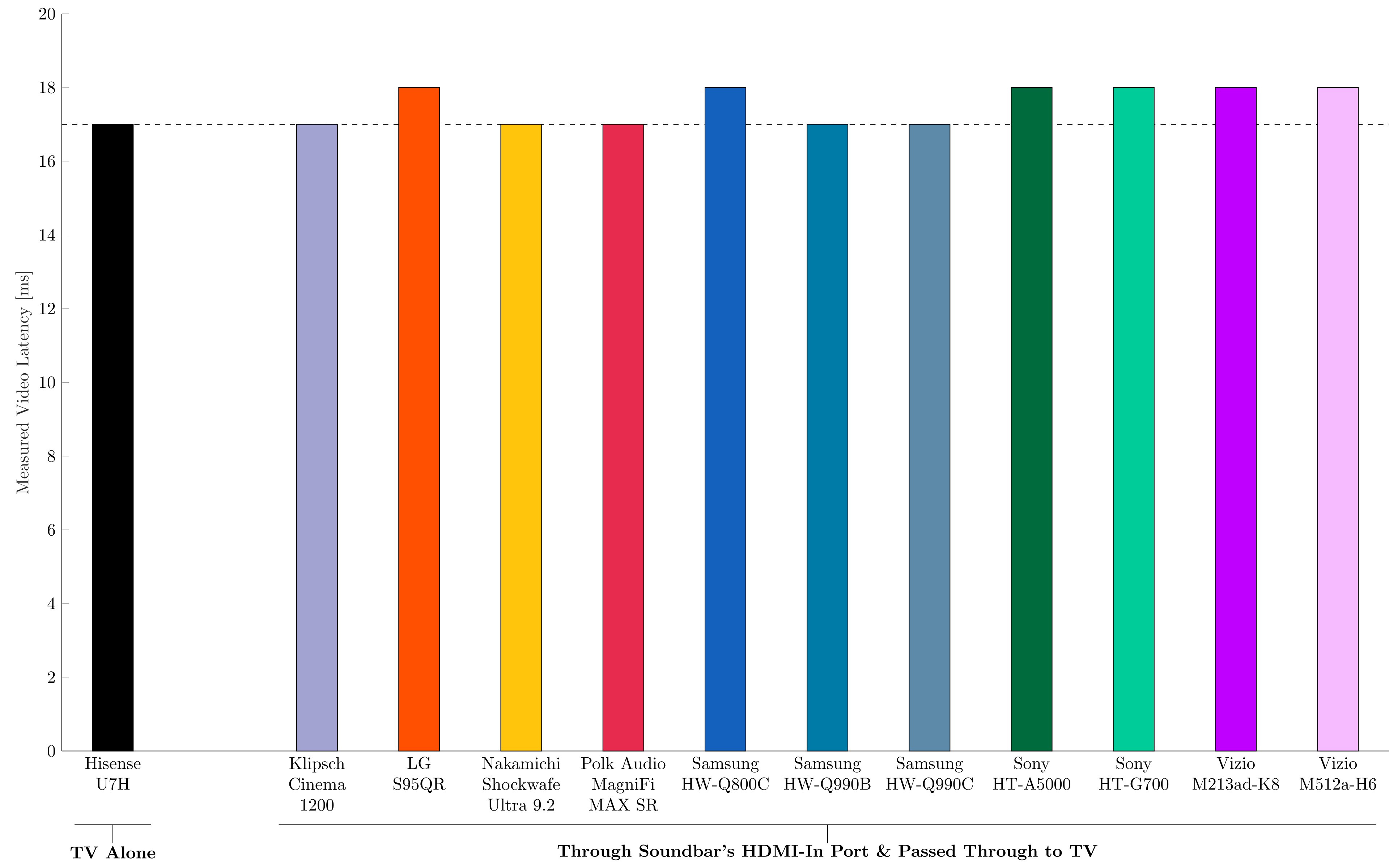
The measured video latency of the soundbars in the first batch connected upstream with a Hisense U7H television compared to the video latency of the television itself. Video stream is 3840x2160 @ 60Hz.
More Processing by the Soundbar Means More Latency
We've established that the connection method you choose can affect the AV-sync performance of soundbars. Our updated test bench methodology also considers some different audio formats users might like to play through their soundbar. Specifically, the methodology of soundbar Test Bench 1.3 includes testing latency with PCM and Dolby Digital audio streams, including streams with Dolby Atmos height channels.
The following figure presents the results of the audio latency measurements for the entire cohort of soundbars we've already tested using the updated test bench. Here, we've calculated the average audio latency for each format-connection type combination. Looking at the data in this way reveals that playing Dolby Digital formats indeed comes with higher audio latency than playing PCM streams. Opting for these compressed formats requires your soundbar to perform more processing, increasing the delay before audio is actually presented by its speakers. The increased latency is especially acute when using the soundbars' optical connections. Evidently, the conversion of the electrical signal to light and back again, followed by decompression, yields latencies on the order of 300 ms! If you're having AV-sync issues with your setup, check whether your source device supports uncompressed PCM audio, and avoid the optical connection whenever possible.
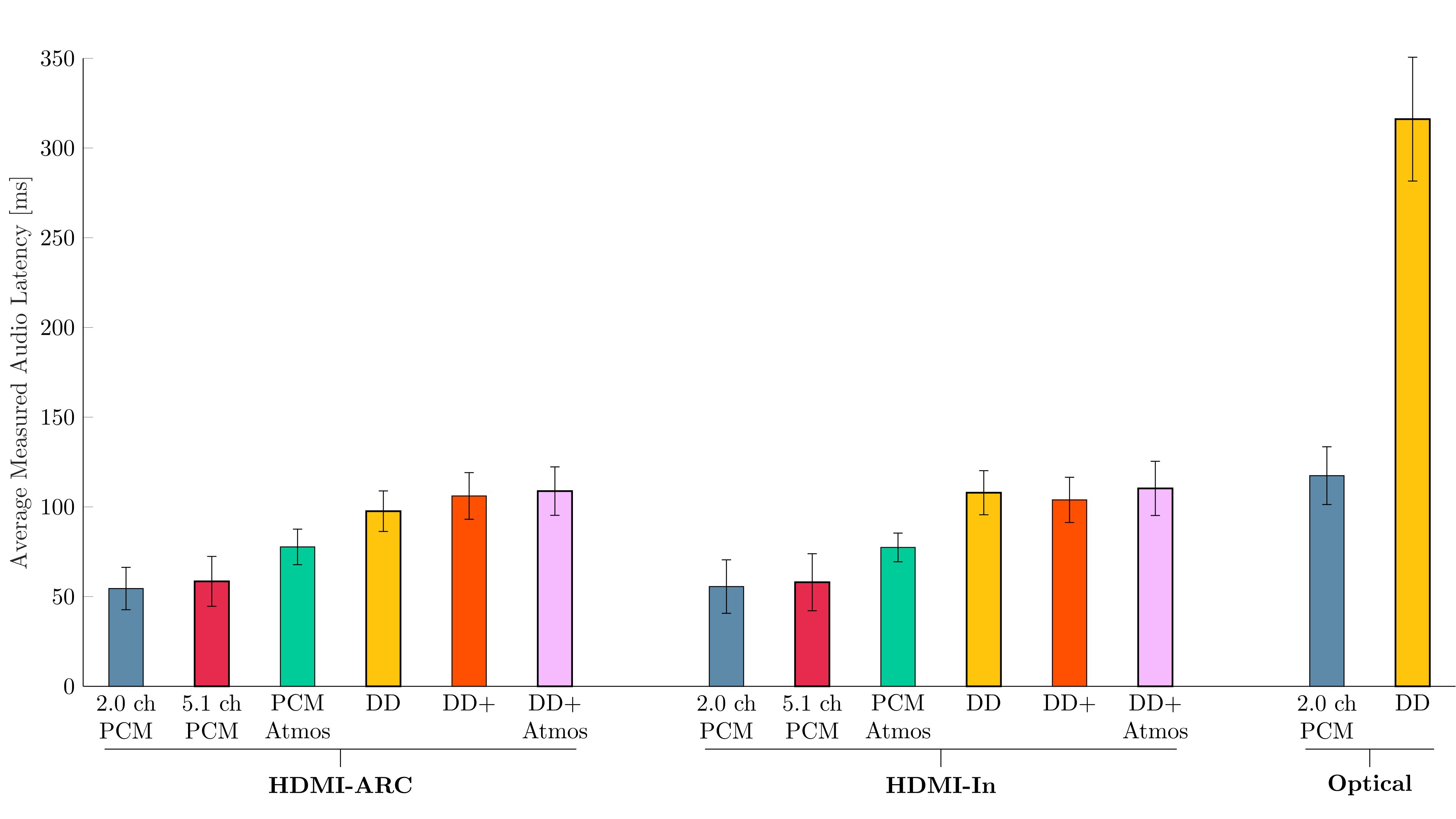
The average measured audio latency of the soundbars in the first batch for each audio format tested. Error bars represent 95% confidence intervals on the mean.
We saw another effect of additional processing in our testing of the Nakamichi Shockwafe Ultra 9.2 eARC. This soundbar includes Nakamichi's "Spatial Surround Elevation" (SSE) technology, which is supposed to compensate for the distance between the speakers and the listener. For the reviews, we performed all tests with SSE at setting 2 (the setting Nakamichi recommends for a medium room like ours). The following figure compares those measured audio latencies with the results of additional tests performed with the same soundbar at SSE setting 1 (for a small room). The manufacturer advertises SSE to adjust the speaker output of Dolby Atmos height effects, but it evidently also leads to increased audio latency. Seeing as the speed of sound is approximately 1.13 feet/ms, it's difficult to imagine that the 30 ms of added audio latency (with SSE at setting 2) is by design. In sum, check if your soundbar is performing any optional processing if you are having AV-sync issues.
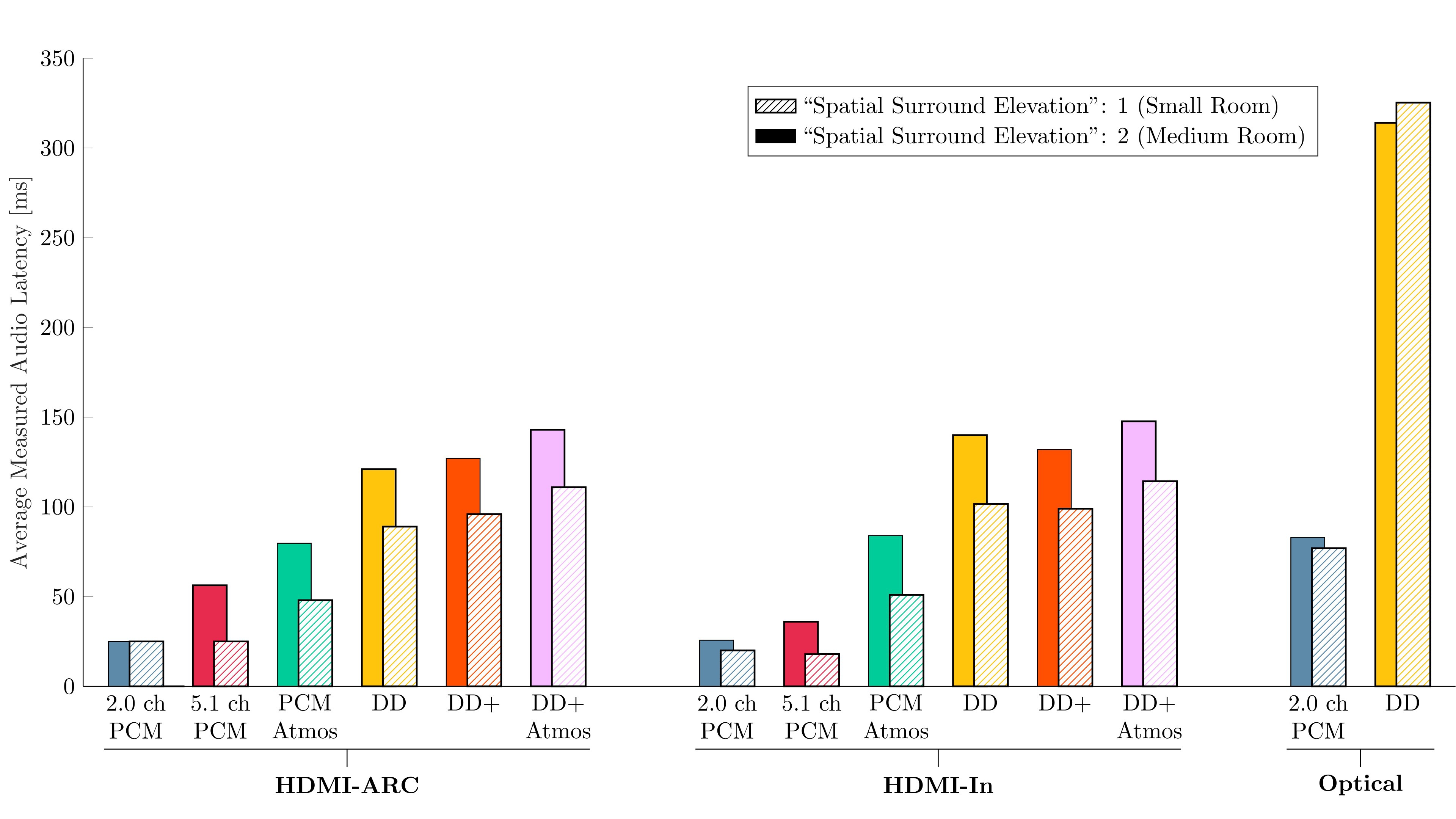
Measured audio latency of the Nakamichi Shockwafe Ultra 9.2 eARC soundbar using different levels of its “Spatial Surround Elevation” (SSE) technology. SSE level 2 is recommended for the size of room in which we test our soundbars.
Our New Measurement Of Audio Latency And How We Improved Our AV-Sync Error Videos
As discussed, we undertook this update to the soundbar test bench to better align our methodology with the strict definition of "audio latency" and to test for the effects of different audio formats. We achieved both improvements by incorporating the Murideo Seven Generator into our testing workflow. You can see the general operation of the audio latency test in the following diagram. The Murideo sends an audio stream of beeps to the soundbar we're testing and picks up the response of the device's speakers on a microphone. The time delay between when the beep is sent and when the response is picked up is the soundbar's audio latency. We add an intermediary television to the setup to test the latency of soundbars when using their optical connection. For these measurements, the TV's latency in passing through the audio signal is known and is subtracted from the reported values.
A diagram outlining the general operation of the audio latency tests with the Murideo Seven Generator.
While the Murideo Seven Generator is a powerful tool, it's a bit of a "black box." We can show that the Murideo yields consistent results, and we worked with our colleague Allen Pestaluky at AVLatency.com to calibrate its measurements against electrical-level measurements whenever possible. Allen devised a PCM audio signal that's visually identifiable on an oscilloscope when played over HDMI and HDMI eARC. He determined that the Murideo consistently reports PCM over HDMI-In and PCM over HDMI-ARC latencies, which are higher than electrical-level measurements by 19 ms and 6 ms, respectively; we corrected our measurements accordingly. Allen also used a logic analyzer to identify when Dolby audio packets are being sent over HDMI-ARC and that the Murideo's measurements for these audio formats are accurate and don't need to be corrected.
Our updated soundbar test bench gives users measured values that they can use to estimate what the AV-sync error will be if they add a soundbar to their setup. The benefit of direct measurement and presentation of the soundbar's audio latency is that the values are no longer dependent on the specifications of the connected television. Some users may be interested in purchasing a soundbar based on these raw numerical values (and indeed, low audio latency will give you the most flexibility to achieve the lowest AV-sync error); we generally recommend looking for a soundbar with audio latency less than 100 ms. Other users may choose to combine the numerical audio latency values with known video latency values for their display. Note that while we don't tabulate the video latency of displays directly, we measure input lag as part of our TV and Monitor test benches! Input lag differs from video latency by only half a video frame's transport time.
We didn't want to remove the AV-synchronization videos completely, which were a part of the previous soundbar test benches. These videos allow for direct observation of expected general behavior, even if they don't perfectly describe the audio latency of the soundbar itself. With this in mind, we created our own AV-sync videos with a beeping audio pattern rendered in each of the following formats:
- 2.0 ch PCM
- 5.1 ch PCM
- PCM Atmos
- Dolby Digital
- Dolby Digital Plus
- Dolby Digital Plus Atmos
You can see an example of such a video below. These videos are played from a PC on the soundbar under test and a Hisense U7H TV in game mode. For the reviews, the AV-sync behavior with the audio formats resulting in the lowest and highest latency are recorded using an iPhone 7 at 240 fps.
We performed additional tests on five soundbars, recording all six audio formats over the three connection types and extracting the AV-sync error from these videos. The following figure compares these results against the audio latency values we measured using the Murideo. The linear relationship between the two measurements shows us that there is value in the AV-sync videos we record and present in our reviews; the behavior we observe on the television matches up with the audio latency measurements of the soundbar itself. Stated differently, we're confident that both the numerical audio latency measurements and the AV-sync videos presented in our updated soundbar reviews offer meaningful information to those looking for a new soundbar!
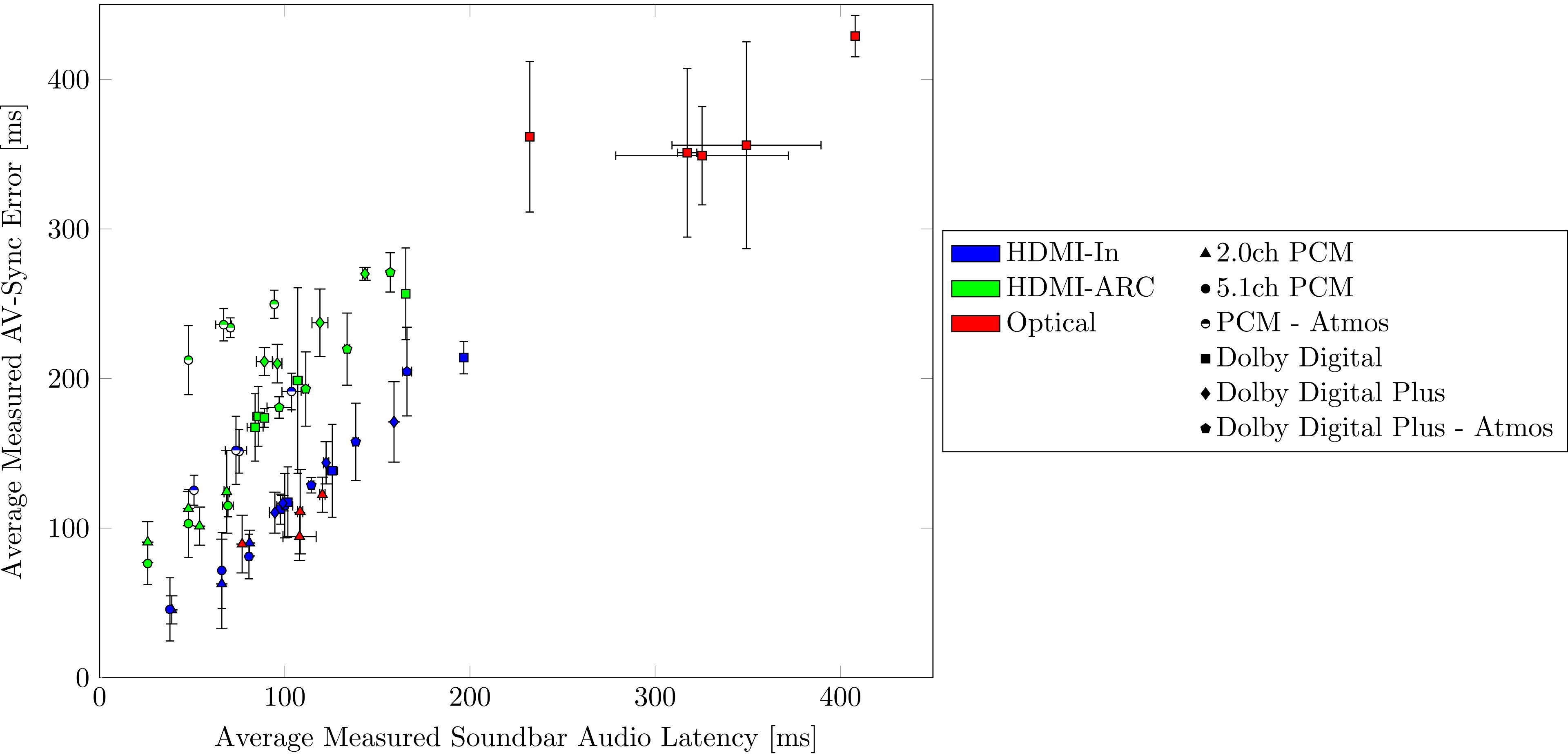
Graph of the AV-sync error versus audio latency measured for five soundbars tested using the updated methodology. Error bars represent 95% confidence intervals on the mean.
Conclusion
Audio-video synchronization is very important to those who want to add a soundbar to their home entertainment system. The mismatch in total video latency and total audio latency of the setup determines the error in AV-sync. As such, we have updated our soundbar test bench to include the explicit measurement of the device's audio latency. This new methodology includes testing with different audio formats and connection types. We have updated our recording procedure for videos showing AV-sync behavior between the soundbars and our testing television. This gives a direct observation of expected behavior, and we have shown that it correlates well with the numerical audio latency results.
The soundbars we tested with version 1.3 of the methodology reveal interesting phenomena. The first is that the amount of processing that the soundbar must do before physically producing sound affects audio latency. The decompression of audio formats (like Dolby formats) and optional processing (like compensation for room size) lead to higher audio latency and ultimately affect AV-sync. The most interesting finding of our work on this test bench update is that connecting a source directly to the soundbars' HDMI-In port—rather than connecting to a display and then passing audio to the HDMI-ARC connection—very often yields better AV-sync performance. Audio latency of a soundbar is almost always longer than the video latency of a display; placing the soundbar upstream from the display starts the time required to decode and physically drive the speakers as early as possible. Furthermore, our testing has shown that the passthrough video latency of soundbars is negligible, so there's no hit to video lag if you connect your console in this manner!